| 1.0.1 |
|
|---|---|
| 1.0.0 |
|
| 0.2.0 |
|
| 0.1.0 |
|
#396 in #translation
365 downloads per month
46KB
727 lines
Deprecation Notice: This project is no longer maintained.
Inrs
Simple CLI to (add, delete, update, create) i18n translation file
Copyright (C) 2020-2022 TheAwiteb
https://github.com/TheAwiteb/inrs
This program is free software: you can redistribute it and/or modify
it under the terms of the GNU General Public License as published by
the Free Software Foundation, either version 3 of the License, or
(at your option) any later version.
This program is distributed in the hope that it will be useful,
but WITHOUT ANY WARRANTY; without even the implied warranty of
MERCHANTABILITY or FITNESS FOR A PARTICULAR PURPOSE. See the
GNU General Public License for more details.
You should have received a copy of the GNU General Public License
along with this program. If not, see <https://www.gnu.org/licenses/>.
Requirements
Features
- Write in Rust 🦀.
- Sort translations by key (in json file).
- Add the missing keys with an empty translation (in json file).
- Create new language with
createcommand. - Add/Update translation on specified language with
updatecommand. - Delete translation by key in all languages with
delete transcommand. - Delete language from i18n directory with
delete langcommand.
Disadvantages
- Only support json files
Install
With Cargo
cargo install inrs
inrs --version
From source
# Clone the repo
git clone https://github.com/theawiteb/inrs.git
# Change directory to it
cd inrs
# Build it with cargo
cargo build --release
# Move the binary to `/usr/bin` (Unix like system) (need permission to move in `/usr/bin`)
# You can change binary directory to `~/.cargo/bin` if its exists and its in `$PATH`
sudo mv ./target/release/inrs /usr/bin/inrs
# Print the version
inrs --version
Using
USAGE:
inrs [OPTIONS] <SUBCOMMAND>
OPTIONS:
-h, --help Print help information
-p, --path <PATH> Path of i18n directory 📂 [default: i18n]
-V, --version Print version information
SUBCOMMANDS:
create Create new language file 🔤
delete Delete translation/language 🚧
help Print this message or the help of the given subcommand(s)
update Add/Update translation 🆕
Images
| Left | Right |
|---|---|
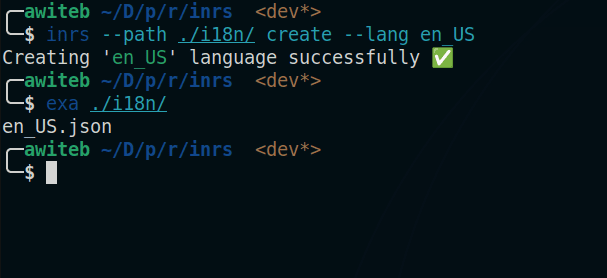 |
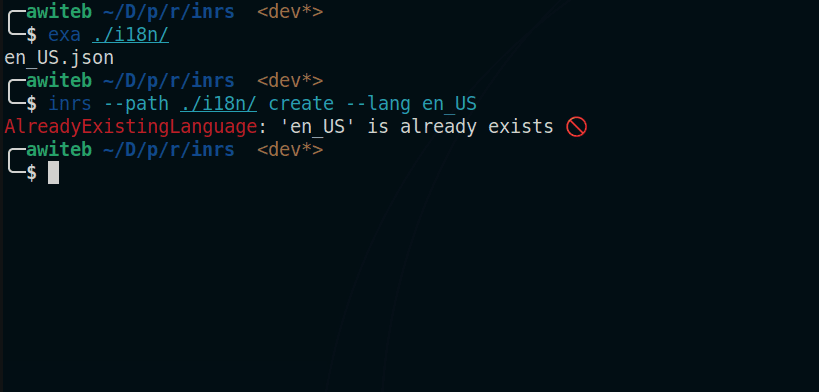 |
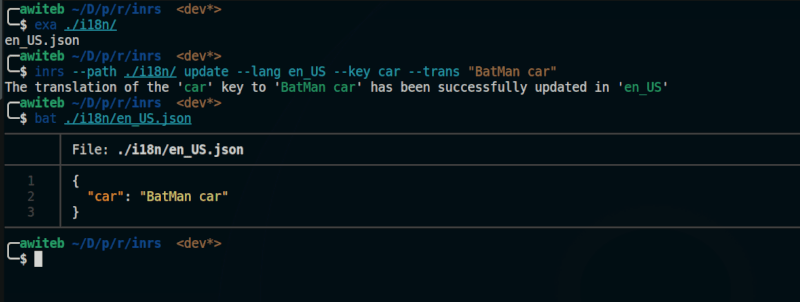 |
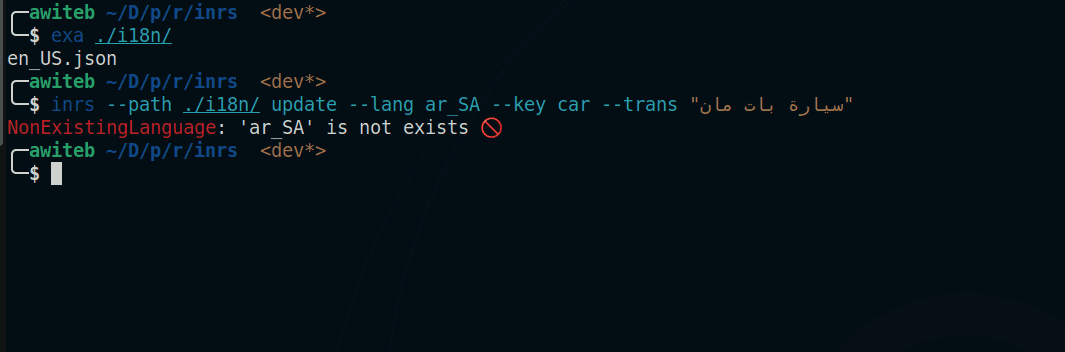 |
License
GNU General Public License version 3 of the license for more see https://www.gnu.org/licenses/
Dependencies
~4–11MB
~109K SLoC