13 stable releases
| 2.1.0 | Jul 7, 2022 |
|---|---|
| 2.0.1 | Jul 6, 2022 |
| 1.6.0 | Feb 20, 2022 |
| 1.4.1 | Jan 11, 2022 |
| 1.2.0 | Jun 26, 2021 |
#477 in GUI
28 downloads per month
1MB
3K
SLoC
Image Roll
Image Roll is a simple and fast GTK image viewer with basic image manipulation tools.
Features
- Written in Rust
- uses modern GTK 4
- adaptive - can be used on desktop and mobile devices
- crop image
- rotate image
- resize image
- undo and redo image edits
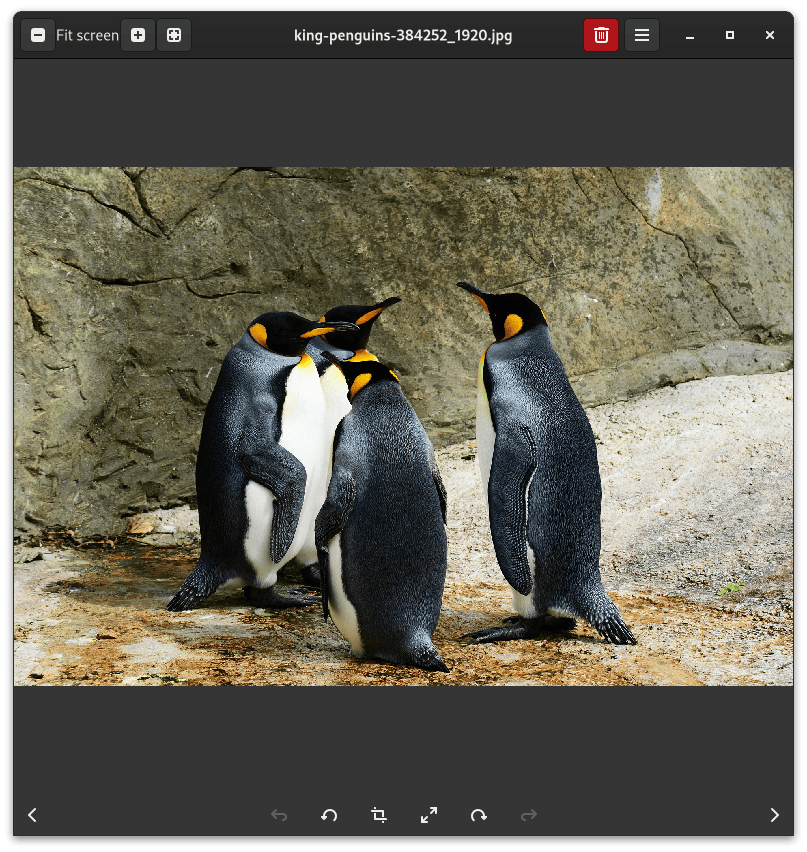
Installation
Requirements
If you use AUR or Flatpak you may skip this section.
For this application you are required to have at least GTK 4.4.
Ubuntu/Debian
sudo apt install libgtk-4-dev
Fedora/CentOS
sudo dnf install gtk4-devel glib2-devel
Flatpak
Flatpak is the recommended install method. In order to install Image Roll using Flatpak run:
flatpak install flathub com.github.weclaw1.ImageRoll
Alpine Linux
Alpine Linux provides image-roll package.
apk add image-roll
AUR
If you run Arch Linux, you can use one of the AUR packages.
There are 3, image-roll, image-roll-bin, and image-roll-git.
Replace yay with your AUR helper of choice.
yay -S image-roll
Debian package
On the releases page can be found deb packages which can be used on Debian and its derivatives.
Precompiled binaries
Ready-to-go executables can be found on the releases page.
Cargo
To install Image Roll using cargo run the following command:
cargo install image-roll
Dependencies
~22–34MB
~657K SLoC
