4 stable releases
| 3.1.0 | Feb 24, 2020 |
|---|---|
| 3.0.2 | Feb 18, 2020 |
#563 in Images
58KB
1K
SLoC
Use JSON files to render images. The intention is to create background images. Randomization is part of the image creation.
Links
Fell free to add links to your repositories of json-files here.
How to
install
cargo install image-generator
run
make sure ~/.cargo/bin is in your PATH.
export PATH=""~/.cargo/bin/:$PATH"
create of find a JSON file (for example from my repository) and run
image-generator input.json --output background.png
now you can view it
(feh ./background.png) or
put set it as your background image
(feh --bg-scale ./background.png).
change stuff
You can change parameters like --width --height --color --depth. For more information,
have a look at
image-generator --help
Documentation
Here is a rough overview on how to create the input.json.
For more detail you have to run cargo doc and
look into the objects and structure module.
Almost all parameters have a default value, so you don't have to name them all.
For examples have a look at my repository).
main structure
{
"width": 1366,
"height": 768,
"start": { "by_name" : "main" },
"objects": {
"main": { ... }
}
}
The process on creating images is to create a drawing tree,
made out of objects,
and draw render this one.
All known object live in the objects field.
All objects also need to have a unique name.
The start field defines the query of the entry of the tree generation.
This parameter is the same one like the query parameter in the grid object.
objects
These are all objects you can use in the objects field.
They are all your tools to create an image.
All objects are centered!
line / icon
line and icon are very similar objects.
line objects will only draw the path,
but icon objects only fill the path.
To accomplish that icon objects always close the path.
{
"type": "line",
"color": "fill",
"tags": ["tag1","tag2"],
"path" : [
{"x": -50, "y": 0},
{"x": 50, "y": 0}
]
}
You can also create splines by using the sa and sb parameter.
sa is deforms the start of the line, and sb the end of the line.
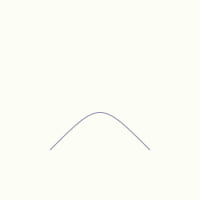
{
"type": "line",
"color": "fill",
"tags": ["tag1","tag2"],
"path" : [
{"x": -50, "y": 50},
{"x": 50, "y": 50, "sa": {"x":0, "y":0}, "sb": {"x":0, "y":0}}
]
}
An icon is similar easy.
![]()
{
"type": "icon",
"color": "fill",
"tags": ["tag1","tag2"],
"path" : [
{"x": -50, "y": -50},
{"x": -50, "y": 50},
{"x": 50, "y": 0}
]
}
But you can see the path is automatically closed here. The first and last point are not the same.
ring / circle
Similar to icon and line, the circle is filling the circle and the ring will draw the outline of a circle.
The radius always defaults to 50.
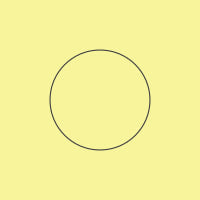
{
"type": "ring",
"color": "fill",
"tags": ["tag1","tag2"],
"radius":50
}
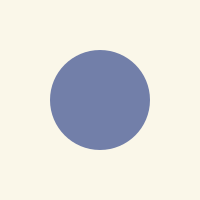
{
"type": "circle",
"color": "fill",
"tags": ["tag1","tag2"],
"radius":50
}
sequence
A sequence or short seq can be used to draw multiple objects on top of each other.
You can change
- the center (using the
xandyfield) - rotation (using the
anglefield) - scale (using the
scalefield)
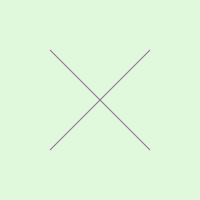
{
"type": "sequence",
"objects" : [
{"type":"line", "path": [{"x": -50, "y":-50}, {"x": 50, "y":50}]},
{"type":"line", "path": [{"x": 50, "y":-50}, {"x": -50, "y":50}]}
]
}
containers grid and sun
Containers help you to reuse other objects. They handle placement of sub-objects and repetition.
You place the container using the x and y fields,
and you change the rotation using angle field.
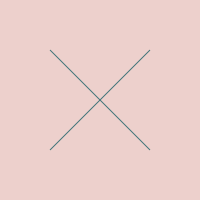
{
"width": 200,
"height": 200,
"start": { "by_name" : "main" },
"objects": {
"main" :{
"type": "grid",
"query": { "by_name":"x"}
},
"x": {
"type": "sequence",
"objects" : [
{"type":"line", "path": [{"x": -50, "y":-50}, {"x": 50, "y":50}]},
{"type":"line", "path": [{"x": 50, "y":-50}, {"x": -50, "y":50}]}
]
}
}
}
But it can repeat the objects in rows and columns.
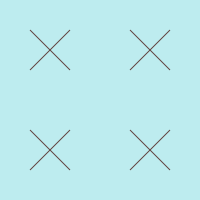
{
"width": 200,
"height": 200,
"start": { "by_name" : "main" },
"objects": {
"main" :{
"type": "grid",
"query": { "by_name":"x"},
"scale":40,
"rows":2,
"columns":2
},
"x": {
"type": "sequence",
"objects" : [
{"type":"line", "path": [{"x": -50, "y":-50}, {"x": 50, "y":50}]},
{"type":"line", "path": [{"x": 50, "y":-50}, {"x": -50, "y":50}]}
]
}
}
}
The sun is similar to the grid, but arrange objects
on a ring.
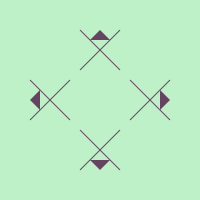
{
"width": 200,
"height": 200,
"start": { "by_name" : "main" },
"objects": {
"main" :{
"type": "sun",
"query": { "by_name":"x"},
"scale":40,
"radius": 50,
"segments": 4
},
"x": {
"type": "sequence",
"objects" : [
{"type":"line", "path": [{"x": -50, "y":-50}, {"x": 50, "y":50}]},
{"type":"line", "path": [{"x": 50, "y":-50}, {"x": -50, "y":50}]},
{"type":"icon", "path": [{"x": -25, "y":-25}, {"x": 25, "y":-25},{"y":-50}]}
]
}
}
}
queries
containers have a query parameter, which finds the objects to be placed by the container.
If no object is found, it will just not draw nothing and continue with the next
position.
So far there are the following queries
by_name
You just give the name of the object. No randomization is involved in here.
one_of_names
Similar to on_of_name but multiple names are given.
As the name states one of the names will be choose to be drawn,
This is done randomly.

{
"width": 200,
"height": 200,
"start": { "by_name" : "main" },
"objects": {
"main" :{
"type": "grid",
"query": { "one_of_names":["x","o"]},
"scale":40,
"width":50,
"height":50,
"rows":3,
"columns":3
},
"o": {"type": "ring"},
"x": {
"type": "sequence",
"objects" : [
{"type":"line", "path": [{"x": -50, "y":-50}, {"x": 50, "y":50}]},
{"type":"line", "path": [{"x": 50, "y":-50}, {"x": -50, "y":50}]}
]
}
}
}
by_tag
Similar to one_of_names you give multiple tag names can be given.
One of the tags will be chosen, and than one of the objects which are tagged
with that tag will be chosen.
Only objects which have names, will be chosen from, so far deeper objects,
for example in sequence objects will not be considered.
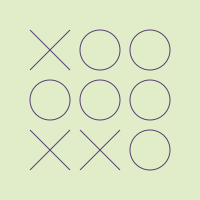
{
"width": 200,
"height": 200,
"start": { "by_name" : "main" },
"objects": {
"main" :{
"type": "grid",
"query": { "by_tag":["tictactoe"]},
"scale":40,
"width":50,
"height":50,
"rows":3,
"columns":3
},
"o": {
"type": "ring",
"tags":["tictactoe"]
},
"x": {
"type": "sequence",
"tags":["tictactoe"],
"objects" : [
{"type":"line", "path": [{"x": -50, "y":-50}, {"x": 50, "y":50}]},
{"type":"line", "path": [{"x": 50, "y":-50}, {"x": -50, "y":50}]}
]
}
}
}
choose parameter
The choose parameter is used to control how often will the query be
used to find an object to draw at a position.
every_time
which finds a new object for every position.
This is the default behavior if the choose parameter
is not set.
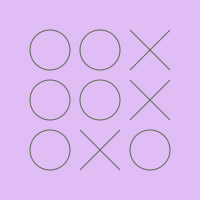
{
"width": 200,
"height": 200,
"start": { "by_name" : "main" },
"objects": {
"main": {
"type": "sequence",
"objects":[
{
"type":"grid",
"scale":40,
"width":50,
"height":50,
"columns":3,
"query": { "one_of_names":["x","o"], "choose": "every_time"}
},
{
"type":"grid",
"scale":40,
"y":50,
"width":50,
"height":50,
"columns":3,
"query": { "one_of_names":["x","o"], "choose": "every_time"}
},
{
"type":"grid",
"scale":40,
"y":-50,
"width":50,
"height":50,
"columns":3,
"query": { "one_of_names":["x","o"], "choose": "every_time"}
}
]
},
"o": {"type": "ring"},
"x": {
"type": "sequence",
"objects" : [
{"type":"line", "path": [{"x": -50, "y":-50}, {"x": 50, "y":50}]},
{"type":"line", "path": [{"x": 50, "y":-50}, {"x": -50, "y":50}]}
]
}
}
}
once
which finds one object and put them on all positions.
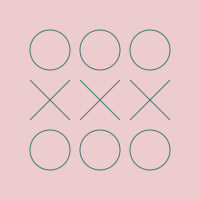
{
"width": 200,
"height": 200,
"start": { "by_name" : "main" },
"objects": {
"main": {
"type": "sequence",
"objects":[
{
"type":"grid",
"scale":40,
"width":50,
"height":50,
"columns":3,
"query": { "one_of_names":["x","o"], "choose": "once"}
},
{
"type":"grid",
"scale":40,
"y":50,
"width":50,
"height":50,
"columns":3,
"query": { "one_of_names":["x","o"], "choose": "once"}
},
{
"type":"grid",
"scale":40,
"y":-50,
"width":50,
"height":50,
"columns":3,
"query": { "one_of_names":["x","o"], "choose": "once"}
}
]
},
"o": {"type": "ring"},
"x": {
"type": "sequence",
"objects" : [
{"type":"line", "path": [{"x": -50, "y":-50}, {"x": 50, "y":50}]},
{"type":"line", "path": [{"x": 50, "y":-50}, {"x": -50, "y":50}]}
]
}
}
}
scaling
scaling of lines will not change the line size. the line size is constant and
can be configured in the main structure, as well as command line argument (--line-size).
Dependencies
~8MB
~149K SLoC