22 releases
| 0.7.5 | Apr 18, 2024 |
|---|---|
| 0.7.1 | Oct 3, 2023 |
| 0.6.8 | Dec 23, 2022 |
| 0.6.1 | Jun 18, 2022 |
| 0.3.2 | Oct 30, 2020 |
#411 in Configuration
Used in hyper-scripter
37KB
1K
SLoC
The (over-killing) script managing tool for script lovers.
Install
caargo install hyper-scripter
Quick start
hs edit # edit whatever you want in editor
hs - # run the newest script, and voila!
Key features
Manage your scripts globally
Find your scripts with fewer keystrokes
hs supports two ways of finding scripts: fuzzy search and time relative search.
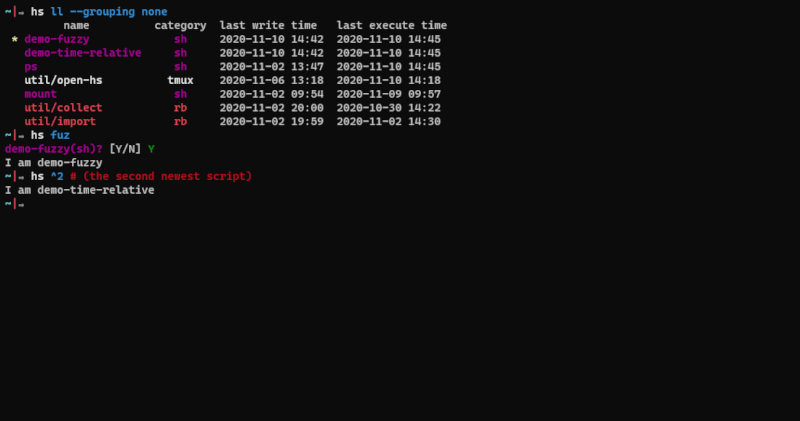
Organize your scripts by tags and namespaces
Tracable
How to use
USAGE:
hyper-scripter [FLAGS] [OPTIONS] [SUBCOMMAND]
FLAGS:
-a, --all Shorthand for `-s=all,^remove`
-h, --help Prints help information
--no-alias
--timeless Show scripts of all time.
-V, --version Prints version information
OPTIONS:
-s, --select <select> Select by tags, e.g. `all,^mytag`
-H, --hs-home <hs-home> Path to hyper script home
--recent <recent> Show scripts within recent days.
SUBCOMMANDS:
alias Manage alias
cat Print the script to standard output
cp Copy the script to another one
edit Edit hyper script
help Prints this message, the help of the given subcommand(s), or a script's help message.
ls List hyper scripts
mv Move the script to another one
rm Remove the script
run Run the script
tags Manage script tags. If a tag selector is given, set it as default, otherwise show tag information.
which Execute the script query and get the exact file
Customizing hyper scripter
You can find the config file at ~/.config/hyper_scripter/.config.toml. Here's an example:
# Filter out scripts within recent days.
recent = 999999
# Alias you may find handy
[alias.la]
after = ['ls', '-a']
[alias.gc]
after = ['rm', '-s', 'remove', '*']
# ...
# Type and tag selectors will be discussed later
Type and templates
You can add your own script Type here. For example, you may want to run ruby scripts with irb, rather than simply ruby. Here's how you can achieve that:
# Type and templates
[categories.irb]
ext = 'rb' # file extensions is same as any ruby scripts.
color = 'bright red' # colors shown in `hs ls` and other places.
# tmplate is powred by handlebars
template = [
'# Hello, scripter!',
'''Dir.chdir("#{ENV['HOME']}/{{birthplace_rel}}")''',
"NAME = '{{name}}'",
'',
'def {{name}}',
' {{#each content}}{{{this}}}',
' {{/each}} ',
'end'
]
# the exact program you want to run scripts with
cmd = 'irb'
# arguments are also templates
args = ['-r', '{{path}}']
# environment variables
env = []
Advanced topics
tag selectors
script query
bang!