4 releases (breaking)
| 0.4.0 | Nov 1, 2023 |
|---|---|
| 0.3.0 | Mar 11, 2023 |
| 0.2.0 | Mar 7, 2023 |
| 0.1.0 | Mar 7, 2023 |
#8 in #gpt-3
42 downloads per month
23KB
472 lines
heygpt
A simple command-line interface for ChatGPT API.
- 🌟 Streaming output!
- 💡 One-shot mode to get a quick answer
- 🤖 Interactive mode to have a conversation
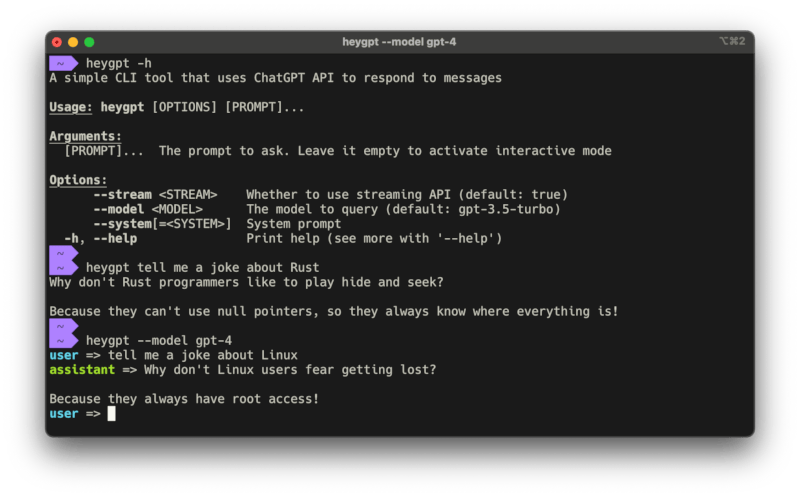
Quickstart
Install latest release version to $HOME/.cargo/bin/ via cargo:
cargo install heygpt
You'll need a OpenAI API key (you can get one here), and you'll need to export your API Key as an environment variable:
You can also set a OpenAI API base environment variable, just like openai-python
export OPENAI_API_KEY=<your api key>
# export OPENAI_API_BASE="https://api.openai.com/v1"
Then you can start an interactive conversation with ChatGPT:
heygpt
OR use the one-shot mode by providing a prompt:
heygpt how to record screen on mac
You can also compose prompt with bash tricks like
heygpt read the code and tell me what it is doing: $(cat src/main.rs)
heygpt read the code diff and write a commit message: $(git diff)
heygpt "please translate this poem to English:
> 床前明月光,
> 疑是地上霜。
> 举头望明月,
> 低头思故乡。"
You may even compose heygpt with other CLI tools via pipes:
$ echo "It's late. I should go to bed" | heygpt | cowsay
______________________________________
/ Goodnight! Sleep well and have sweet \
\ dreams. /
--------------------------------------
\ ^__^
\ (oo)\_______
(__)\ )\/\
||----w |
|| ||
Advanced
Commands in interactive mode
Enter \? to see available commands:
user => \?
Available commands:
\?, \help: Show this help
\b, \back: Retract and back to the last user message
\h, \history: View current conversation history
Configuration file
heygpt will load configurations from $HOME/.heygpt.toml. You may also set API keys and base URL here. Example:
model = "gpt-4"
api_base_url = "https://some.openai.mirror/v1"
api_key = "your api key"
Dependencies
~15–29MB
~439K SLoC