5 releases
| 0.1.4 | Oct 25, 2020 |
|---|---|
| 0.1.3 | Oct 25, 2020 |
| 0.1.2 | Oct 25, 2020 |
| 0.1.1 | Oct 25, 2020 |
| 0.1.0 | Oct 25, 2020 |
#19 in #letter
7MB
487 lines
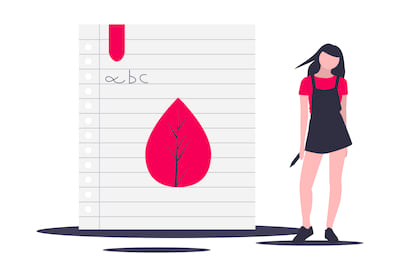
handmade
Type with your on handwritten letter.
📓 Example
Default Dictionary
Create an folder at your project root called letters/default with this image named 00 abc.png.
Initialize the default dictionary, you need to do this just once. It'll create a file for each character.
use handmade::{text::*, text_img};
static LOREM : &str = "Lorem ipsum dolor sit amet, consectetur adipiscing elit.";
fn main() {
text_img::update_images(None).unwrap();
}
Now you can write anything that you want.
use handmade::{text::*, text_img};
static LOREM : &str = "Lorem ipsum dolor sit amet, consectetur adipiscing elit.";
fn main() {
let mut text = Text::new(&pages::DEFAULT);
text.parse_to_png(LOREM, Some("example"));
}
You'll find the result at the output folder in a file named example-1.png. For each page, handmade will create a file and will put it on the output file. If None is used at parse_to_png function, the files identifier will be page.
This example above will generate this:
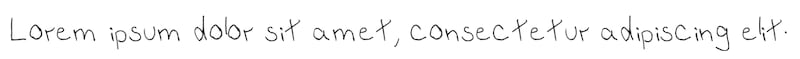
Your own Dictionary
To use your own handwritten letter, first you'll need create a file just like the example below, you can found this example at the assets folder at the lib repo:
![]()
All letters must be in one line, in this exactly order to it to work. Remove any imperfections between letters, this kind of thing can lead to unexpected results.
Then you'll need to create a new folder in letters folder with the desired name for the given dictionary, then put the letters file in it named 00 abc.png.
The next step is to initialize the dictionary, it's done just like with Default, but you'll need to pass the dictionary name to update_images function.
For example, I've created a folder called letters/myDictionary with the 00 abc.png, so this is the step-by-step usage:
use handmade::{text::*, text_img};
static LOREM : &str = "Lorem ipsum dolor sit amet, consectetur adipiscing elit.";
fn main() {
let dic = "myDictionary"
text_img::update_images(Some(dic)).unwrap();
}
To use, you'll need to create the Text struct with the function Text::new_with_dic_name, passing the dictionary name. Aside from that, the usage is the same.
use handmade::{text::*, text_img};
static LOREM : &str = "Lorem ipsum dolor sit amet, consectetur adipiscing elit.";
fn main() {
let dic = "myDictionary";
text_img::update_images(Some(dic)).unwrap();
let mut text = Text::new_with_dic_name(&pages::DEFAULT, dic);
text.parse_to_png(LOREM, Some("example"));
}
📘 Documentation
Under construction.
🎨 Prior Art
This library was inspired by the great handwritten.js library!
Dependencies
~5MB
~62K SLoC