16 releases (4 stable)
| 1.2.0 | Jan 30, 2025 |
|---|---|
| 1.1.1 | Jan 15, 2023 |
| 1.1.0 | Feb 6, 2022 |
| 0.3.8 | Jun 13, 2021 |
| 0.2.2 | Jul 4, 2020 |
#87 in Testing
663 downloads per month
Used in garden-lang
180KB
593 lines
Golden Tests
Golden tests is a golden file testing library configured so that tests can be created and edited from the test files alone without ever touching the source code of your compiler, interpreter, or other tool.
Why golden tests?
Golden tests allow you to specify the output of some command within a file and automatically ensure that that output doesn't change. If it does, goldentests will show an error-diff showing the expected and actual output. This way, whenever the output of something changes a human can see the change and decide if it should be kept or is a bug and should be reverted.
What are golden tests useful for?
Golden tests are especially useful for applications that take a file as input and produce output of some kind. For example: compilers and config-parsers (well, parsers in general) are two such applications that can benefit from automated golden tests. In the case of a config parser, you would be able to provide many config examples as tests and ensure that your parser was able to read the files with the expected stdout/stderr output and exit code.
Example Output
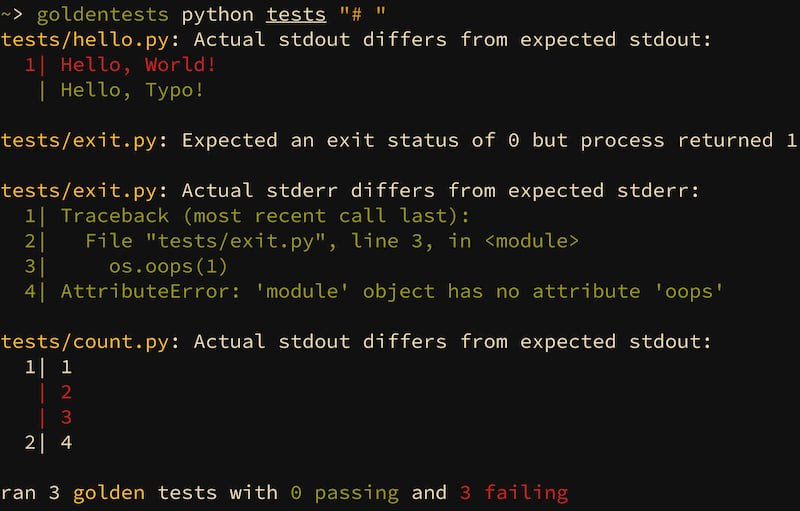
Getting Started
As of version 1.1, there are now two ways to use goldentests - either as a standalone binary or as a rust integration test. If you want to run it as a binary, continue on. If not, skip ahead to the next section. With that out of the way, we can install goldentests via:
$ cargo install goldentests --features binary
An example usage looks like this:
$ goldentests /bin/python path-to-tests '# '
This will tell goldentests to run /bin/python on each file in the path-to-tests
directory. You'll likely want to alias this command with your preferred arguments
for easier testing. An example test for us may look like this:
print("Hello, World!")
# args: -b
# expected stdout:
# Hello, World!
This file tells goldentests to run the command /bin/python -b path-to-tests/example.py and issue
an error if the output of the command is not "Hello, World!".
Note that there are test keywords args: and expected stdout: embedded in the comments.
This is what the '# ' parameter was when we invoked goldentests. You can change this parameter
to change the prefix that goldentests looks for when parsing a file. For most languages,
this should be a comment of some kind. E.g. if we we're testing haskell, we would use --
as the test-line prefix.
As a rust integration test
The second way to use goldentests is as a rust library for writing
integration tests. Using this method will have goldentests run
each time you call cargo test. To get started plop this into your Cargo.toml:
goldentests = "1.1"
And create an integration test in tests/goldentests.rs. The specific name
doesn't matter as long as the test can be picked up by cargo. A typical usage
looks like this:
use goldentests::{ TestConfig, TestResult };
#[test]
fn run_golden_tests() -> TestResult<()> {
let config = TestConfig::new("target/debug/my-binary", "my-test-path", "// ");
config.run_tests()
}
This will tell goldentests to find all files recursively in my-test-path and
run target/debug/my-binary to use the files in some way to produce the expected
output. For example, if we're testing a compiler for a C-like language a test
file for us may look like this:
puts("Hello, World!");
// args: --run
// expected stdout:
// Hello, World!
This will run the command target/debug/my-binary --run my-test-path/example.c and will issue
an error if the output of the command is not "Hello, World!".
Note that there are test keywords args: and expected stdout: embedded in the comments.
This is what the "// " parameter was in the rust example. You can change this parameter
to change the prefix that goldentests looks for when parsing a file. For most languages,
this should be a comment of some kind. E.g. if we we're testing haskell, we would use --
as the test-line prefix.
Advanced Usage
Here is the full set of keywords goldentests looks for in the file:
args: <single-line-string>: Anything after this keyword will be used as command-line arguments for the program that was specified when creating theTestConfig. These arguments will all be placed before the file argument.args after: <single-line-string>: Anything after this keyword will be used as command-line arguments for the program that was specified when creating theTestConfig. These arguments will all be placed after the file argument.expected stdout: <multi-line-string>: This keyword will continue reading characters, appending them to the expected stdout output until it reaches a line that does not start with the test prefix ("// " in the example above). If the stdout when running the program differs from the string given here, an appropriate error will be issued with a given diff. Defaults to"".expected stderr: <multi-line-string>: The same asexpected stdout:but for thestderrstream. Also defaults to"".expected exit status: [i32]: If specified, goldentests will issue an error if the exit status differs to what is expected. Defaults toNone(exit status is ignored by default).
You can even configure the specific keywords used if you want. For any further information, check out goldentest's documentation here.
Automatically updating tests
Optionally, tests can be automatically updated by passing the --overwrite
flag when running goldentests as a standalone program, or by setting the
overwrite_tests flag when running as a rust library. Doing this will update
the expected output in each file so that it matches the actual output. Since
this is all automatic, make sure to manually review any changes before using
this flag.
Features
Given below is a list of each crate feature as well as whether it is enabled by default:
binary(disabled): Buildgoldentestsas a standalone binary rather than a rust testing libraryprogress-bar(disabled): Display a progress bar while testing. Useful if running many tests butcargo testhides the output of tests until it finishes by default so this is by default only enabled ifbinaryis enabled. If you want to use this withcargo test, you can still enable this and make sure to pass theno-captureflag tocargo testwhen running.parallel(enabled): Run tests in parallel.
Dependencies
~0.3–8MB
~64K SLoC