40 releases (7 stable)
| 1.1.0 | May 15, 2025 |
|---|---|
| 1.0.4 | Apr 18, 2025 |
| 1.0.3 | Mar 5, 2025 |
| 1.0.0 | Dec 28, 2024 |
| 0.19.1 | Jun 22, 2024 |
#14 in Video
1,606 downloads per month
530KB
7.5K
SLoC
GitLab CI Language Server (gitlab-ci-ls)

Disclaimer
This is an independent project and not an official GitLab product.
It is intended to be used alongside yaml-language-server (yamlls), providing specialized support for GitLab CI files without replacing yamlls.
Features
- Go To Definition: Navigate to definitions of
jobs,includes,variables,needs,extends,components,stagesandvariables. - Find References: Find all usages of
jobs,extendsandstages. - Autocompletion: Suggestions for
extends,stages,needs,variables,included projects filesandcomponents. - Hover Information: View documentation for job with merged definitions.
- Diagnostics: Identifies issues with
extendsreferences,stagedefinitions,job needsusage andcomponents. - Rename: Supports job renaming.
It also supports jump to included files. In case it is a remote file it tries to downloading using current workspace git setup and caches it locally.
Showcase
Note that this video doesn't include all functionalities.
Configuration
Initialization options:
- cache: location for cached remote files
- log_path: location for LS log
- options:
- dependencies_autocomplete_stage_filtering: Items in dependencies options has to be from previous or current stage. This opption enables dependencies autocomplete result filtering by job stages. It is currently set as opt-in because it takes a longer time (cca 800ms on test repo - medium size) when stages aren't defined in root job because language server needs to first build whole job definition (merging extends) before it can check if job is a valid one. Defaults to
false
- dependencies_autocomplete_stage_filtering: Items in dependencies options has to be from previous or current stage. This opption enables dependencies autocomplete result filtering by job stages. It is currently set as opt-in because it takes a longer time (cca 800ms on test repo - medium size) when stages aren't defined in root job because language server needs to first build whole job definition (merging extends) before it can check if job is a valid one. Defaults to
Installation
Hint: On Linux you have to install the package libssl-dev (On Debian based distributions) respectively openssl-devel (On RedHat based distributions) when you use Cargo or Mason installation.
- GitHub Releases: Download from the GitHub releases page.
- Homebrew (macOS/Linux):
brew install alesbrelih/gitlab-ci-ls/gitlab-ci-ls - Cargo (Rust Package Manager):
cargo install gitlab-ci-ls - Mason (neovim): Github
- Zed integration: Zed extension You still have to install a binary.
Build from source
cargo build --release
Executable can then be found at target/release/gitlab-ci-ls
Integration with Neovim
Easiest way to use this using neovim is to install it using mason with combination of mason-lspconfig.
Important: To use it now you will have to set correct file type. Before it was attached on
yaml file types, but I have decided that it brings too much confusion.
Example how to add it:
vim.api.nvim_create_autocmd({ "BufRead", "BufNewFile" }, {
pattern = "*.gitlab-ci*.{yml,yaml}",
callback = function()
vim.bo.filetype = "yaml.gitlab"
end,
})
Integration with VSCode
Extension can be found here.
This extension supports configuration which needs to be set up because gitlab-ci-ls itself isn't installed along with the extension but it needs to be downloaded from releases, brew or built from source.
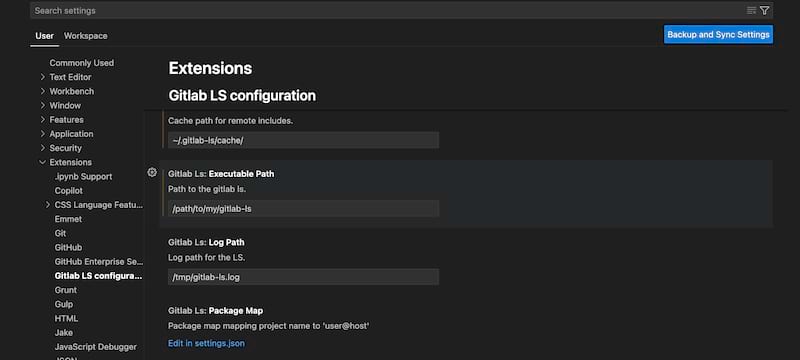
Emacs lsp-mode configuration
To use gitlab-ci-ls with Emacs lsp-mode, reference the below sample
configuration.
(add-to-list 'lsp-language-id-configuration '("\\.gitlab-ci\\.yml$" . "gitlabci"))
(add-to-list 'lsp-language-id-configuration '("/ci-templates/.*\\.yml$" . "gitlabci"))
(lsp-register-custom-settings
'(("gitlabci.cache" "/path/where/remote/folders/will/be/cached")
("gitlabci.log_path" "/tmp/gitlab-ci-ls.log")))
(lsp-register-client
(make-lsp-client :new-connection (lsp-stdio-connection '("gitlab-ci-ls"))
:activation-fn (lsp-activate-on "gitlabci")
:server-id 'gitlabci
:priority 10
:initialization-options (lambda () (gethash "gitlabci" (lsp-configuration-section "gitlabci")))))
TODO
- Smarter way to initialize, it should support root_dir equal to nil and once file is opened it should receive/calculate new root.
- Fix VSCode completion. It seems it also needs a range to correctly update text.
- Rename to gitlab-ci-ls.
- References for stages
- Variables can be set in matrixes as well, this is relevant for go to definition on variable.
- Support !reference
- Handle default keyword
- Handle components
- Push diagnostics, instead of pull based
Dependencies
~14–29MB
~429K SLoC