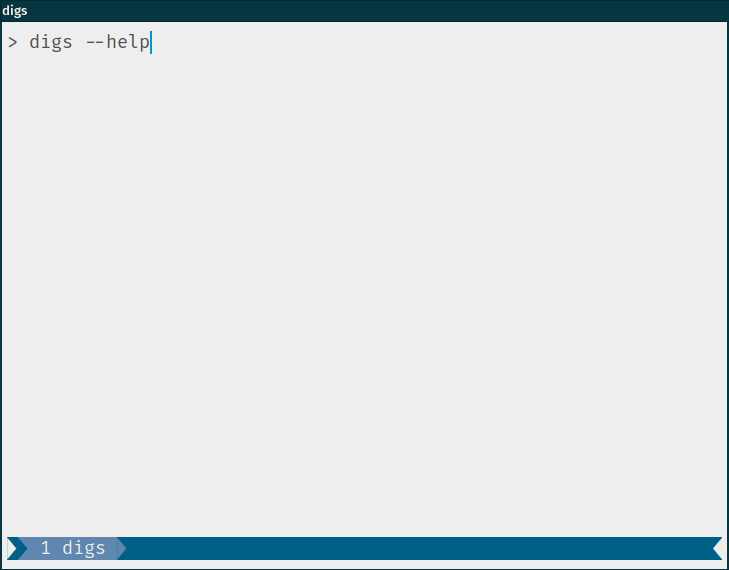12 releases
| 0.4.2 | Feb 26, 2024 |
|---|---|
| 0.4.1 | Feb 26, 2024 |
| 0.3.1 | Jan 4, 2023 |
| 0.2.2 | Dec 28, 2022 |
| 0.1.6 | Apr 20, 2021 |
#1509 in Command line utilities
184 downloads per month
93KB
361 lines
digs is a DNS command-line client that is able to query many DNS servers at once.
Why?
We work with DNS records a lot. Having a tool that inspects multiple records across different machines at once is a lifesaver.
Features
- Prevent invalid input before querying, such as invalid record types or configuration.
- No panics, good error handling.
- much faster compared to previous
digs.py. - Fancy error messages and colorful output.
- Cross-platform and single binary.
Usage
Prepare a configuration file that should look like this:
[[servers]]
address = "8.8.8.8"
name = "Google"
[[servers]]
address = "9.9.9.9:54" # Custom port, default: 53
name = "Quad9"
The servers blocks can be as many as you want.
Example commands:
digs example.net A Query a domain using the configuration in the current directory
digs example.net A --config custom.toml ...using custom configuration
Run digs --help to see more available options.
Installation
From binaries
The release page includes pre-compiled binaries for GNU/Linux, macOS, and Windows.
From source
Using cargo-binstall
cargo binstall digs
Using Rust's package manager cargo:
cargo install digs
Development
git clone https://github.com/BiznetGIO/digs
cd digs
# Run unit tests and integration tests
cargo test
# Install
cargo install --path .
Contributing
To learn more read the contributing guide
Licence
digs source code is licensed under the MIT.
Dependencies
~13–24MB
~332K SLoC