4 releases
| 0.2.2 | Feb 7, 2024 |
|---|---|
| 0.2.1 | Feb 7, 2024 |
| 0.2.0 | Feb 7, 2024 |
| 0.1.0 | Jan 12, 2024 |
#852 in Text processing
175 downloads per month
Used in 2 crates
(via logfather)
27KB
229 lines
Dekor
Simple to use general character and styling library for Rust, designed to enhance console output with various text styles and UTF-8 characters.
Features
- Ease of Use: Apply multiple text styles with a single macro call or function.
- Safety: Macro compile-time checks prevent the use of invalid style names.
- Flexible Styling:: The
style!()macro supports.- Generating styled strings for console output using
ANSIcodes. - Coloring text foreground and background.
- Applying bold, underline(Markdown doesn't do underlined), and italicize the text in any combination
- Generating styled strings for console output using
- RGB Color Support: Apply custom text colors using RGB values.
- Comprehensive Character Set: The
Utf8enum provides various UTF-8 characters- Intention is to complete the list of characters over time
- Character list source: https://www.fileformat.info/info/charset/UTF-8/list.htm
- Implements
Displayand has the function.repeat(n)wherenisusize
Getting Started
To start using Dekor, add the following to your Cargo.toml:
[dependencies]
dekor = "0.2.1"
- Minimum supported Rust version:
1.56.1
Usage
Basic Text Styling
use dekor::*;
fn main() {
let decorated_text_macro = style!(Bold, Underline, FGBlue => "This is decorated text");
println!("{}", decorated_text_macro);
// Output will be blue text that is underlined and bolded.
let styles = [Style::Bold, Style::Underline, Style::FGBlue];
let decorated_text_function = style(styles, "This is decorated text");
assert_eq!(decorated_text_macro, decorated_text_function);
}
Using RGB Colors
use dekor::*;
fn main() {
// Applying RGB colors for foreground and background
let styles = vec![(Style::FGRGB, 255, 100, 50), (Style::BGRGB, 0, 0, 255)];
let rgb_text_function = styler(styles, "RGB Styled Text");
println!("{}", rgb_text_function);
// The text will have a custom foreground and background color.
let rgb_text_macro = style!((FGRGB, 255, 100, 50), (BGRGB, 0, 0, 255) => "RGB Styled Text");
assert_eq!(rgb_text_function, rgb_text_macro);
}
Working with UTF-8 Characters
use dekor::*;
fn main() {
let decorated_text = style!(Bold, Underline, FGBlue => "This is decorated text");
let pipes = format!("{}\n{}{}\n{}{}",
Utf8::VPipeSlim,
Utf8::JointPipeSlim, Utf8::HPipeSlim,
Utf8::NodePipeSlim, Utf8::HPipeSlim,
);
// Output:
// This is decorated text <-- Will be blue text that is underlined and bolded
// │
// ├— <-- Note: Markdown will display the horizontal line slimmer than it is
// └—
println!("{}\n{}", decorated_text, pipes);
}
Example Output:
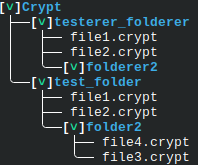
- Characters:
Utf8::VPipeSlim,Utf8::JointPipeSlim,Utf8::NodePipeCurved,Utf8::HPipeSlim, andUtf8::ModLetterDownArrowhead - Styles:
FGBlue,Bold
![]()
use dekor::*;
fn main() {
let folder = style!(FGBlue, Bold => "Folder"); // Style the folder
let down_arrow = style!(Bold, FGGreen => Utf8::ModLetterDownArrowhead); // Style the open/close indicator
let hpipe = Utf8::HPipeSlim.repeat(2); // `Utf8` implements `Display` and `.repeat()`
println!("{}\n{}{}[{}]{}",
Utf8::VPipeSlim, Utf8::JointPipeSlim, hpipe, down_arrow, folder
);
}
Goals
- Create a macro which allows for text styling
- Allow for handling RGB and Hex inputs
- Provide function implementations of the macros for a more robust approach
- Import characters necessary for file tree display
- Import the remaining UTF-8 characters
- Look into using escape keys for these characters as some of them do not display properly
License
This project is licensed under the MIT License - see the LICENSE file for details.
Contributing
._. why would you do this?
- Assisting with importing all characters into the characters library would help greatly, just branch and make a pull request. Do your best to use the provided link and their naming schema to keep things consistent.