22 releases
| 0.3.3 | Feb 13, 2022 |
|---|---|
| 0.3.2 | Feb 12, 2022 |
| 0.2.7 | Feb 8, 2022 |
| 0.2.4 | Jan 31, 2022 |
| 0.1.9 | Jan 22, 2022 |
#6 in #tree-view
1MB
815 lines
🎄 ctv - configurable tree view 🎄
A highly configurable tree view visualizer CLI tool written in Rust!
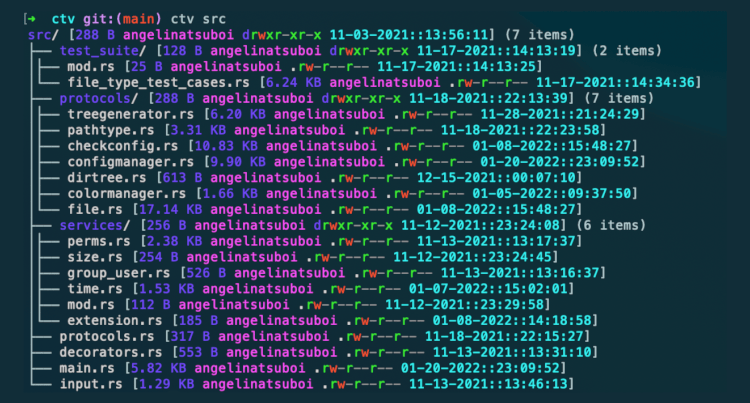
What does ctv do?
- Visualize your file hierarchy in a tree view
- Customize the appearance of your tree
- Display custom file information (permissions, time, user, etc)
- Personalize tree color and text styling
Installation
# Cargo Installation
cargo install ctv
# Homebrew Installation
brew install angelina-tsuboi/ctv/ctv
Using ctv
ctv <flags> <directory_path>
Flag Options
-h, --short
--help Print help information
-l, --limit <LIMIT>
-p, --config Show config variables and exit
-V, --version Print version information
Customization
Config File
The config.toml file located at ~/.config/ctv.toml allows you to customize the appearance of your tree display!
If the configuration does not exist, defaults will be used.
Via Environment
Additionally, you can specify configuration via environment variables. For example, here's two ways of specifying the sort order:
# config.toml
sorting = ["size", "name", "time"]
# command line
$ CTV_SORTING='["size", "name", "time"]' ctv
Dependencies
~4–12MB
~119K SLoC