14 releases
| 0.5.3 | Apr 1, 2023 |
|---|---|
| 0.5.2 | Mar 31, 2023 |
| 0.3.3 | Mar 14, 2021 |
| 0.3.2 | Aug 30, 2020 |
| 0.1.0 | Aug 29, 2020 |
#342 in Algorithms
1,793 downloads per month
Used in 7 crates
(5 directly)
30KB
325 lines
A rectangle packer, written in Rust, for cramming lots of rectangles into a larger one. It is designed primarily with sprite-packing in mind (eg. to create sprite-atlases or CSS image sheets).
Supports 90° rotation on a per-item basis.
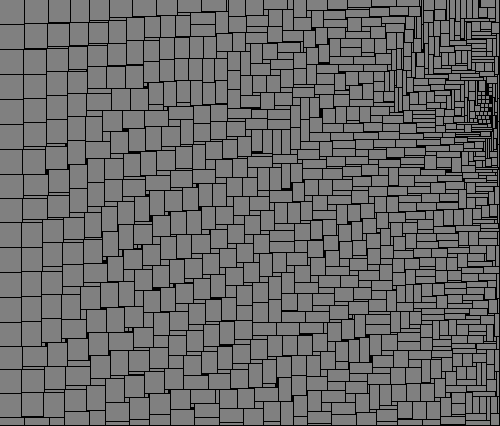
1200 rectangles packed with ~99% coverage
Example
use crunch::{pack, Rect, Item, Rotation};
use std::iter::*;
fn main() {
// The 15x15 container we'll be packing our items into
let container = Rect::of_size(15, 15);
// Our items to pack. The user-data here are chars,
// but could be any copyable type
let items = [
Item::new('A', 2, 9, Rotation::Allowed),
Item::new('B', 3, 8, Rotation::Allowed),
Item::new('C', 4, 7, Rotation::Allowed),
Item::new('D', 5, 6, Rotation::Allowed),
Item::new('E', 6, 5, Rotation::Allowed),
Item::new('F', 7, 4, Rotation::Allowed),
Item::new('G', 8, 3, Rotation::Allowed),
Item::new('H', 9, 2, Rotation::Allowed),
];
// Now we can try to pack all the items into this container
let result = pack(container, items);
let packed = match result {
Ok(all_packed) => all_packed,
Err(some_packed) => some_packed,
};
// To display the results, let's create a 15x15 grid of '.' characters
let mut data : Vec<char> =
repeat(repeat('.').take(container.w).chain(once('\n')))
.take(container.h)
.flatten()
.collect();
// We can iterate through each (rect, data) pair that was packed
for item in &packed {
for x in item.rect.x..item.rect.right() {
for y in item.rect.y..item.rect.bottom() {
data[y * (container.w + 1) + x] = item.data;
}
}
}
// The items packed very efficiently, using 90% of the 15x15
// container's space. You'll notice that some ('H', for example)
// were able to rotate to fit.
println!("{}", String::from_iter(data));
// EEEEEEDDDDDDBBB
// EEEEEEDDDDDDBBB
// EEEEEEDDDDDDBBB
// EEEEEEDDDDDDBBB
// EEEEEEDDDDDDBBB
// FFFFCCCCHHAABBB
// FFFFCCCCHHAABBB
// FFFFCCCCHHAABBB
// FFFFCCCCHHAA...
// FFFFCCCCHHAA...
// FFFFCCCCHHAA...
// FFFFCCCCHHAA...
// GGGGGGGGHHAA...
// GGGGGGGGHHAA...
// GGGGGGGG.......
}
If you are packing textures, you can also use the pack_into_po2() helper
function, which will find the smallest power of 2 rectangle it can pack the
items into (good if your rendering system cares about that).
How does it work?
It's a bit tricky to explain, but the algorithm works with a tree of nodes. At the root is the initial container rectangle. When the first item is packed, it splits the container into 0-4 potential sub-containers, or leaf nodes. Every time we insert a new item, every leaf node is given a score for how efficiently (space used) it could pack the item, and then we then insert the item into the leaf that had the best score. That leaf is then split.
The trick to the algorithm is in how the node tree splits itself. Basically, the item is packed into the top-left corner of the chosen leaf node it was assigned to be packed in. Then, we collide that rectangle down the tree, starting with the root. Every leaf node that overlaps the newly packed rectangle is then split, not just the node that the rectangle was packed in.
The way the splitting works is that, given the node's overlap with the packed item, we create as many corner-fitting rectangles we can out of it. For example:
┏━┱───┐ ┌─┲━━━┓ ┌─────┐
┃ ┃ │ │ ┃ ┃ │ │
┡━┛ │ │ ┃ ┃ ┢━━━━━┪
│ │ splits into: │ ┃ ┃ and ┃ ┃
│ │ │ ┃ ┃ ┃ ┃
│ │ │ ┃ ┃ ┃ ┃
└─────┘ └─┺━━━┛ ┗━━━━━┛
These split nodes are allowed to overlap, so we're not sub-dividing the root as we go, we're creating new potential packing paths. Because they are allowed to overlap, a node splitting might create a leaf that is entirely contained within another node higher up the tree. When this happens, we don't create that leaf node, since the node higher up on the tree has already fully claimed that space.
As we pack more and more rectangles, these score-checks and collision-checks get more and more expensive, as the amount of leaf nodes expands quickly. You will often have 2x or more leaf nodes than total items you are packing.
The tree structure is the thing that allows us to do this so efficiently, and also pre-sorting the items before packing so we pack the largest items first. When colliding, we can check collisions with the splits as we go, and each layer of the tree that we do this will prevent us from ever having to overlap-check huge amounts of leaf nodes. My earlier versions of this just scanned the whole flat list of leaf nodes and... it was much slower.
Contributions
I'm happy to take pull requests if you manage to find ways to make it faster or more memory-friendly. If you have a non-obvious speed improvement change, I'd appreciate if you supplied a benchmark with it so I can see the effect.