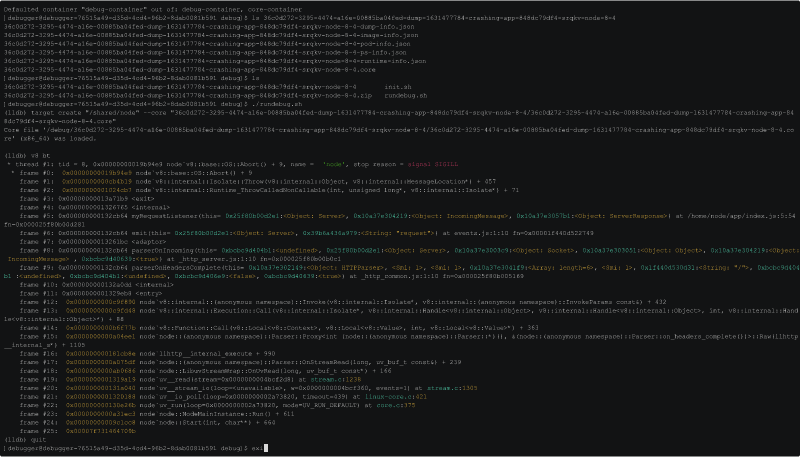3 releases (1 stable)
| 1.0.0 | Oct 8, 2021 |
|---|---|
| 0.2.0 | Sep 30, 2021 |
| 0.1.0 | Sep 29, 2021 |
#16 in #coredump
12KB
260 lines
core-dump-client
A CLI for running a core dump session on kubernetes using the zipfile generated by core-dump-handler
experimental
This tool is still under active development but the core functionality is in place. Currently it support nodejs, java or default lldb tools.
prerequisites
-
Ensure core-dump-handler is installed on your cluster.
-
Install the cli
- Download the latest build from releases https://github.com/IBM/core-dump-handler/releases Rename it cdcli and place it in a folder that is in your $PATH
- Or build the client with
cargo install core-dump-clientIf you don't have rust installed you can get it with rustup
-
Ensure your
kubectlclient is logged into the cluster kubectl install instructions are available here
usage
Create a debug environment with
cdcli -c [name-of-zipfile] -i [crashed-image-name]
e.g.
cdcli 36c0d272-3295-4474-a16e-00885ba04fed-dump-1631477784-crashing-app-848dc79df4-srqkv-node-8-4.zip quay.io/number9/example-crashing-nodejs-app
This will log you into a running container with lldb tools and core file info available to you.
To start a debug session in the environment runrundebug.sh command.
./rundebug
To inspect the metadata that was saved with crash ls will list the folder container your core file and the metadata json.
demo
Dependencies
~2.5MB
~44K SLoC