5 unstable releases
| 0.3.0 | Aug 11, 2024 |
|---|---|
| 0.2.0 | Dec 18, 2023 |
| 0.1.3 |
|
| 0.1.2 | Nov 2, 2023 |
| 0.1.1 | Oct 30, 2023 |
#18 in Rendering
267 downloads per month
Used in 7 crates
(2 directly)
135KB
2.5K
SLoC
clipline
Efficient rasterization of line segments with pixel-perfect clipping.
Overview
- Provides iterators for clipped and unclipped rasterized line segments.
- Eliminates bounds checking: clipped line segments are guaranteed to be within the region.
- Guarantees clipped line segments match the unclipped versions of themselves.
- Supports signed and unsigned integer coordinates of most sizes.
- Uses integer arithmetic only.
- Prevents overflow and division by zero, forbids
clippy::arithmetic_side_effects. - Defines the iterators on the entire domains of the underlying numeric types.
- Usable in
constcontexts and#![no_std]environments.
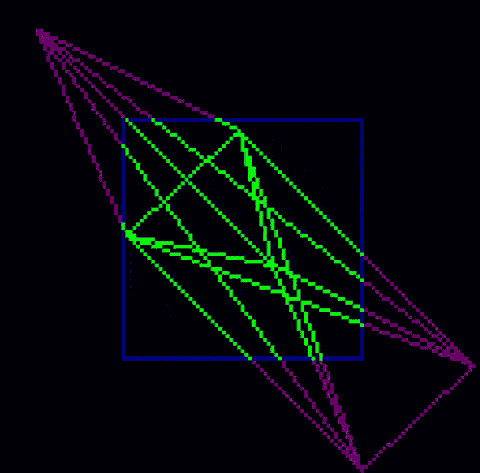
Usage
Add clipline to Cargo.toml:
[dependencies]
clipline = "0.3.0"
Feature flags
octant_64- Enables
OctantandAnyOctantoveri64/u64for all targets, and overisize/usizefor 64-bit targets. - Use this only if you need the full 64-bit range, as
Octantwill useu128andi128for some calculations.
- Enables
try_fold,is_empty(nightly-only)- Enable optimized
Iterator::try_foldandExactSizeIterator::is_emptyimplementations.
- Enable optimized
Example
use clipline::{AnyOctant, Clip, Diagonal0, Point};
/// Width of the pixel buffer.
const WIDTH: usize = 64;
/// Height of the pixel buffer.
const HEIGHT: usize = 48;
/// Pixel color value.
const RGBA: u32 = 0xFFFFFFFF;
/// A function that operates on a single pixel in a pixel buffer.
///
/// ## Safety
/// `(x, y)` must be inside the `buffer`.
unsafe fn draw(buffer: &mut [u32], (x, y): Point<i8>, rgba: u32) {
let index = y as usize * WIDTH + x as usize;
debug_assert!(index < buffer.len());
*buffer.get_unchecked_mut(index) = rgba;
}
fn main() {
let mut buffer = [0_u32; WIDTH * HEIGHT];
// The clipping region is closed/inclusive, thus 1 needs to be subtracted from the size.
let clip = Clip::<i8>::new((0, 0), (WIDTH as i8 - 1, HEIGHT as i8 - 1)).unwrap();
// `Clip` has convenience methods for the general iterators.
clip.any_octant((-128, -100), (100, 80))
// None if the line segment is completely invisible.
// You might want to handle that case differently.
.unwrap()
// clipped to [(0, 1), ..., (58, 47)]
.for_each(|xy| {
// SAFETY: (x, y) has been clipped to the buffer.
unsafe { draw(&mut buffer, xy, RGBA) }
});
// Alternatively, use the iterator constructors.
AnyOctant::<i8>::clip((12, 0), (87, 23), &clip)
.into_iter()
.flatten()
// clipped to [(12, 0), ..., (63, 16)]
.for_each(|xy| {
// SAFETY: (x, y) has been clipped to the buffer.
unsafe { draw(&mut buffer, xy, RGBA) }
});
// Horizontal and vertical line segments.
clip.axis_0(32, 76, -23)
.unwrap()
// clipped to [(63, 32), ..., (0, 32)]
.for_each(|xy| {
// SAFETY: (x, y) has been clipped to the buffer.
unsafe { draw(&mut buffer, xy, RGBA) }
});
clip.axis_1(32, -23, 76)
.unwrap()
// clipped to [(32, 0), ..., (32, 47)]
.for_each(|xy| {
// SAFETY: (x, y) has been clipped to the buffer.
unsafe { draw(&mut buffer, xy, RGBA) }
});
// Unclipped iterators are also available.
// (-2, -2) -> (12, 12) is covered by Diagonal0, we can construct it directly.
Diagonal0::<i8>::new((-2, -2), (12, 12))
.unwrap()
// Need to check every pixel to avoid going out of bounds.
.filter(|&xy| clip.point(xy))
.for_each(|xy| {
// SAFETY: (x, y) is inside the buffer.
unsafe { draw(&mut buffer, xy, RGBA) }
});
}
Limitations
- To support usage in
constcontexts, types must have an inherent implementation for every supported numeric type instead of relying on a trait. This and Rust's lack of support for function overloading means that the numeric type parameter must always be specified. - Currently, only half-open line segments can be iterated. This allows
ExactSizeIteratorto be implemented for all types. Inclusive iterators are tracked in #1.
Benchmarks
divanis used to benchmark different versions ofclipline, as well asline_drawing. Usecargo benchto run the benchmarks.- In practice, with unclipped line segments, bounds checks are required when indexing into a grid, hence the difference between the
draw_pixel_checkedanddraw_pixel_uncheckedfunctions.
References
clipline is inspired by the following papers:
- A fast two-dimensional line clipping algorithm via line encoding, Mark S. Sobkow, Paul Pospisil, Yee-Hong Yang, 1987.
- A new approach to parametric line clipping, Michael Dörr, 1990.
- Bresenham's Line Generation Algorithm with Built-in Clipping, Yevgeny P. Kuzmin, 1995.