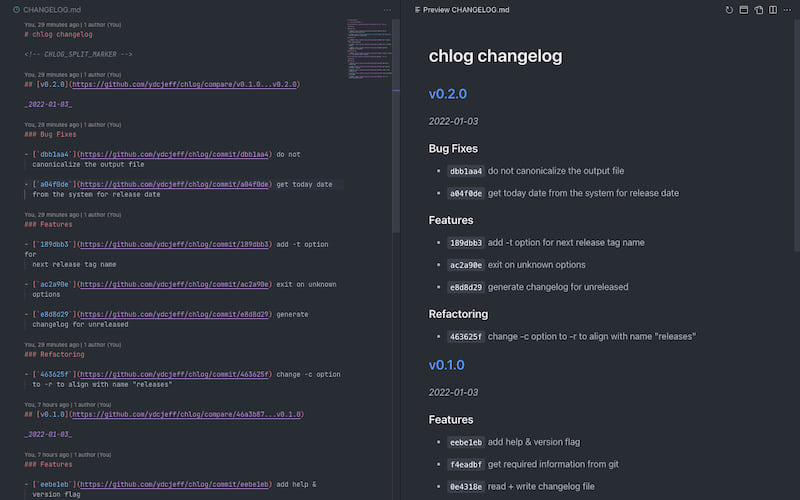9 releases
| 0.3.0 | Jan 21, 2022 |
|---|---|
| 0.2.5 | Jan 3, 2022 |
| 0.1.0 | Jan 2, 2022 |
#2895 in Command line utilities
29 downloads per month
17KB
502 lines
chlog
Universal changelog generator using conventional commit+ with monorepo support.
chlog can generate the changelog from the conventional commits with a few extra commit types. The supported commit types are:
fix-> Bug Fixesdeps-> Dependency Updatesdeprecate-> Deprecations (Deprecations are important for users as putting under refactor is hard to find)dx-> Developer Experiencedocs-> Documentationfeat-> Featuresperf-> Performance Improvementsrefactor-> Refactoring
If there is ! after the commit types or commit scope, those commits will be
under BREAKING CHANGES section.
Installation
Binary releases can be downloaded at
GitHub release page or if
you want to install with cargo:
cargo install chlog
Usage
chlog has command line options for generating and prepending changelogs.
For the first release, you can run with:
chlog -o CHANGELOG.md -r 0 -t v0.1.0
For the subsequent release,
chlog -o CHANGELOG.md -t v0.2.0
For the packages with monorepo, you can use commit-path option. It will
generate the changelog scoped to that package.
chlog -o CHANGELOG.md -t v0.3.0 -r 2 --commit-path crates/scope-crate
CLI:
chlog
Description:
Universal changelog generator using conventional commit+
with monorepo support
Usage:
$ chlog [options]
Example:
$ chlog -o CHANGELOG.md -t v1.0.0
$ chlog -o CHANGELOG.md -t v1.0.0
$ chlog -o CHANGELOG.md -t v1.0.0 -r 2
$ chlog -o CHANGELOG.md -t v1.0.0 -r 2 --commit-path crates/scope-crate
Options:
-t <string> Tag name for the next release
-r <number> Number of releases to generate the changelog
If 0, the whole changelog will be generated
(i.e. first release) (default: 1)
-o <file> File to write the generated changelog
It will prepend the changelogs if the file exists
otherwise, will create a new one
--commit-path <path> Generate a changelog scoped to a specific directory
Flags:
-h, --help Show this message
-V, --version Show version number
Source: https://github.com/ydcjeff/chlog
Contribution
-
Make sure you have installed Rust.
-
Setup git hook
git config core.hookspath .githooks