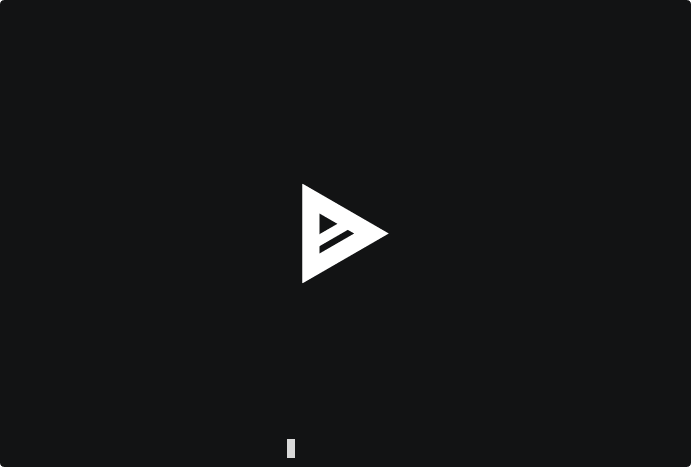1 unstable release
| 0.1.0 | Jul 19, 2019 |
|---|
#56 in #explorer
23KB
478 lines
cce - command line compiler explorer
Do you love Compiler Explorer? Do you like the command line? Well this is the tool for you!
Building cce
With a valid rust toolchain (I like rustup.rs) you can just
cargo build --release
And the binary should be located at ./target/release/cce
Using cce
cce has 3 main operations:
Listing languages
~> cce list langs
c++
cppx
assembly
cuda
llvm
d
ispc
analysis
c
rust
go
pascal
haskell
swift
Listing compilers
~> cce list compilers
Name: ARM MSVC 2017 RTW, Id: cl19_arm
Name: ARM gcc 4.5.4 (linux), Id: armg454
Name: ARM gcc 4.6.4 (linux), Id: armg464
Name: ARM gcc 5.4 (linux), Id: armhfg54
Name: ARM gcc 5.4.1 (none), Id: arm541
Name: ARM gcc 6.3.0 (linux), Id: armg630
Name: ARM gcc 7.2.1 (none), Id: arm710
Name: ARM64 gcc 5.4 (linux), Id: aarchg54
Name: ARM64 gcc 6.3.0 (linux), Id: arm64g630
Name: AVR gcc 4.5.4, Id: avrg454
Name: AVR gcc 4.6.4, Id: avrg464
Name: Latest trunk, Id: cppx_trunk
Name: MIPS gcc 5.4, Id: mips5
Name: MIPS gcc 5.4 (el), Id: mips5el
Name: MIPS64 gcc 5.4, Id: mips564
...
You can also pass a language as a filter to listing compilers:
~> cce list compilers -l rust
Name: rustc 1.0.0, Id: r100
Name: rustc 1.1.0, Id: r110
Name: rustc 1.10.0, Id: r1100
Name: rustc 1.11.0, Id: r1110
Name: rustc 1.12.0, Id: r1120
Name: rustc 1.13.0, Id: r1130
Name: rustc 1.14.0, Id: r1140
Name: rustc 1.15.1, Id: r1151
Name: rustc 1.16.0, Id: r1160
Name: rustc 1.17.0, Id: r1170
Name: rustc 1.18.0, Id: r1180
Name: rustc 1.19.0, Id: r1190
Name: rustc 1.2.0, Id: r120
Name: rustc 1.20.0, Id: r1200
Name: rustc 1.21.0, Id: r1210
Name: rustc 1.22.0, Id: r1220
Name: rustc 1.23.0, Id: r1230
Name: rustc 1.24.0, Id: r1240
Name: rustc 1.25.0, Id: r1250
Name: rustc 1.26.0, Id: r1260
Name: rustc 1.3.0, Id: r130
Name: rustc 1.4.0, Id: r140
Name: rustc 1.5.0, Id: r150
Name: rustc 1.6.0, Id: r160
Name: rustc 1.7.0, Id: r170
Name: rustc 1.8.0, Id: r180
Name: rustc 1.9.0, Id: r190
Name: rustc beta, Id: beta
Name: rustc nightly, Id: nightly
Compiling!
Finally, once you know the compiler id you would like to use, you can compile, passing arguments after --:
~> cce compile arm64g630 -- -O3
<opens an editor set via $VISUAL or $EDITOR>
Compiling with arm64g630 compiler outputs:
main:
mov w0, 1
ret
You can also pass a file after the compiler ID:
~> cce compile g81 test.c
Compiling with g81 compiler outputs:
main:
mov eax, 1
ret
And you can also get an URL for the compilation job:
~> cce compile --url g81 test.c
URL: https://godbolt.org/#%7B%22content%22%3A%5B%7B%22content%22%3A%5B%7B%22componentName%22%3A%22codeEditor%22%2C%22componentState%22%3A%7B%22id%22%3A1%2C%22options%22%3A%7B%22colouriseAsm%22%3Atrue%2C%22compileOnChange%22%3Atrue%7D%2C%22source%22%3A%22int%20main%28%29%20%7B%5Cr%5Cn%5Ctreturn%201%3B%5Cr%5Cn%7D%5Cr%5Cn%22%7D%2C%22type%22%3A%22component%22%7D%2C%7B%22componentName%22%3A%22compiler%22%2C%22componentState%22%3A%7B%22compiler%22%3A%22g81%22%2C%22filters%22%3A%7B%22commentOnly%22%3Atrue%2C%22directives%22%3Atrue%2C%22intel%22%3Atrue%2C%22labels%22%3Atrue%2C%22trim%22%3Atrue%7D%2C%22options%22%3A%22%22%2C%22source%22%3A1%7D%2C%22type%22%3A%22component%22%7D%5D%2C%22type%22%3A%22row%22%7D%5D%2C%22version%22%3A4%7D
The full help listing:
cce - a command line interface to compiler explorer 0.1.0
Ethan Smith
Input C++, C, Rust, Haskell, Swift, etc, get assembly
USAGE:
cce [OPTIONS] <SUBCOMMAND>
FLAGS:
-h, --help Prints help information
-V, --version Prints version information
OPTIONS:
--host <host> specify the Compiler Explorer host [default: https://godbolt.org]
SUBCOMMANDS:
compile Compile a snippet on compiler explorer
help Prints this message or the help of the given subcommand(s)
list List the compilers and languages available on compiler explorer
License
This project is under the MIT license. By contributing, you agree to license your work under the MIT license. See LICENSE for more.
Dependencies
~24MB
~484K SLoC