3 releases
| 0.1.2 | Sep 28, 2023 |
|---|---|
| 0.1.1 | Aug 16, 2023 |
| 0.1.0 | Aug 12, 2023 |
#591 in Cargo plugins
425KB
1.5K
SLoC
cargo-remark 

Cargo subcommand that makes it possible to view LLVM optimization remarks generated during the compilation of your crate.
These remarks can tell you where and why has LLVM failed to apply certain optimizations. In certain cases[^1], you can use
this knowledge to change your code so that it optimizes better. In the future, I hope that rustc will be able to emit
its own, Rust-specific (MIR?) optimization remarks, but this is just an idea at this point.
[^1]: Currently, probably only if you are a LLVM expert.
cargo remark compiles your crate, generates LLVM remarks, and then parses them and visualizes them in a simple website.
It is parallelized, which is important for large programs, because there can be a lot of remarks and since they are in
YAML, their parsing is not very fast.
Contributions are welcome!
Generated output example
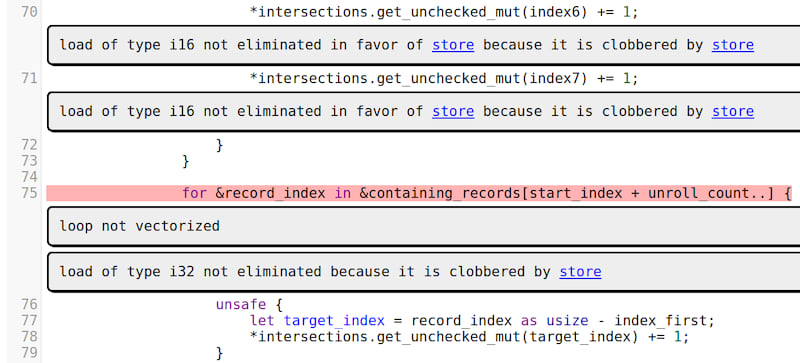
Installation
$ cargo install cargo-remark
Note that rustc has gained the ability to output LLVM optimization
remarks in the YAML format on 2. 7. 2023, and it is currently unstable. Therefore, you will need a recent nightly
version[^2] of the compiler to generate LLVM remarks.
$ rustup update nightly
[^2]: At least nightly-2023-07-03-....
Usage
rustc can generate LLVM remarks using the (currently unstable) -Zremark-dir flag, which is used internally by this
crate. To generate remarks from your crate, use the following command:
$ cargo remark build
After the build finishes, the remarks will be located in target/remarks/yaml, and the rendered website will be located
in target/remarks/web. You can open the website by pointing your web browser to target/remarks/web/index.html file,
or by using the --open flag.
This command will automatically build your crate with optimizations, so you don't have to pass the --release flag.
Currently, only missed optimization remarks will be visualized. Analysis and Passed remarks are ignored.
CLI parameters
| Flag | Default | Description |
|---|---|---|
--open |
(unset) | Open the generated website with the default browser. |
--external |
(unset) | Visualize remarks from external crates (dependencies) and stdlib. |
--filter |
FastISelFailure,NeverInline,SpillReloadCopies |
Comma separated list of remark passes that should be ignored. |
Features
There is currently a single feature mimalloc, which is enabled by default, and which enables the use of the
mimalloc allocator. To disable the feature, compile (or install) the crate
with --no-default-features.
Rendering remarks from a directory
If you have a directory with YAML remarks on disk, and you just want to visualize them without invoking Cargo, you can
use the analyze-remarks binary, which comes with this crate.
$ analyze-remarks <yaml-dir> --source-dir <crate root>
When you use this tool, you need to manually pass the root source directory from where the remarks were generated
(with cargo remark, it is automatically inferred).
You could even use this binary to render remarks generated from C/C++ programs. One advantage of that is that analyze-remarks
will probably be much faster than existing C/C++ remark tools, which are written
in Python.
Usage with PGO
If you compile your crate with Profile-guided optimization (PGO), the generated remarks will contain "hotness", a measure of how important is each missed optimization remark. This can help with prioritizing which remarks should be resolved first.
You can combine cargo remark with the cargo-pgo command to generate remarks
from a PGO optimized build:
# Compile with PGO instrumentation
$ cargo pgo build
# Gather PGO profiles
$ ./target/release/<target>/<binary> <workload>
# Compile with PGO optimizations and generate remarks
$ cargo remark wrap -- pgo optimize
Related work
This crate, and especially the generated website was heavily inspired by optview2, a tool for visualizing LLVM optimization remarks generated from C and C++ programs.
License
Dependencies
~15–26MB
~353K SLoC