2 unstable releases
| 0.2.0 | Feb 9, 2024 |
|---|---|
| 0.1.0 | Jan 22, 2024 |
#904 in Game dev
20KB
329 lines
bevyinit
bevyinit makes it easy to create a Bevy Engine project with ready-to-use templates and useful options
If you're looking for the place where the online templates are located, take a look at bevyinit_data.
Usage
Just install it and run bevyinit in your terminal
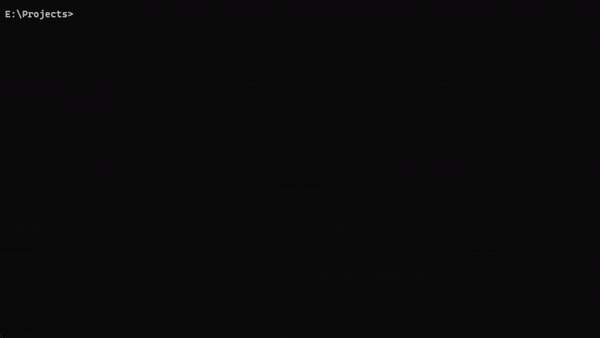
- Use
bevyinit create -mto create a quick project without worrying about the options (they will be set to default) - Use
bevyinitwith--offlineor-oto not search for templates online - Use
bevyinit helpto see other available commands
Installation
cargo-binstall
cargo binstall bevyinit
crates.io
cargo install bevyinit
Github Releases
You can check out the releases, but you have to add it to the PATH manually.
FAQ
Why use this?
Because bevyinit is a more practical and faster way to create projects using Bevy with recommended configuration options. It currently has few templates, but it's very easy to create new ones, just take a look at Extras
Does it work with Linux or Mac?
I've only tested it with Windows and Ubuntu WSL. It's meant to work with any OS that has cargo in the PATH.
If an error occurs, please open an Issue on GitHub.
Planned
- Add support for extra dependencies besides Bevy in templates
- Find out a way to open the folder with Visual Studio Code
- More options...?
Extras
It's very easy to create new templates. These are the ones available:
| Templates |
|---|
| Minimal Bevy App |
| Hello World Example |
Dependencies
~12–25MB
~349K SLoC