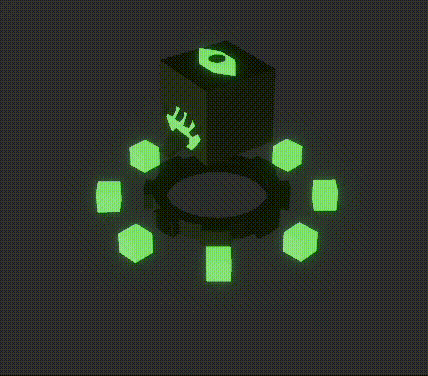2 releases
| 0.1.1 | Jul 14, 2024 |
|---|---|
| 0.1.0 | Jul 14, 2024 |
#1328 in Game dev
97KB
662 lines
Bevy Fabulous
Overview
Bevy fabulous aims to provide a framework for encapsulating and coupling a loaded GLTF to it's gameplay components without using heavy tooling, or opinionated plugins.
Bevy Fabulous provides to mechanisms to enrich a GLTF loaded Scene: Prefabs and PostFabs as well as utilities for automatically overriding materials found in GLTF's with specific ones the user defines.
Here is an example of what bevy_fabulous can let you do with a loaded GLTF asset:
fn init_fireminion(
mut fabs: ResMut<FabManager>,
mut fabmats: ResMut<FabMaterialOverrides<StandardMaterial, StandardMaterial>>,
assets: ResMut<MinionAssets>,
relic_oneshots: Res<RelicOneshots>,
){
fabmats.register_main_mat("FireMana", assets.fire_mana.clone());
fabs.register_postfab(PostFab {
scene: FabTarget::Gltf(assets.fire_minion.clone()),
pipes: vec![
PostfabPipe::entity(AttachBundle::new(Bitsploder(MagicElement::Fire, 100))).root_only(),
PostfabPipe::entity(AttachBundle::new((ShopCleanup, ExplosionDebris))).with_components(vec![TypeId::of::<Handle<Mesh>>()]),
PostfabPipe::system(relic_oneshots.on_minion_spawn_system)
]
})
}
Planned features:
- Give same component/name/root filtering to
PrefabPipes, ideally unifying Prefab + Postfab pipe featuresets - Allow PostfabPipes to operate on any Entity and it's children, not just GLTF/Scenes (This may already be possible by just adding PostFabs to the entity)
- Include batteries in the crate with some pre-made pipes for common operations
Prefabs
Prefabs modify the loaded scene world directly, applying gameplay components to entities in the Scene world directly. This only
needs to run once as the components are then part of the Scene, so any subsequent spawns of SceneBundle will have the components.
Prefabs are good for adding contextless gameplay components, i.e components that you want to add onto the model's nodes regardless of when/where you spawn it
Prefabs contain a path to the asset, which is used as the key to a HashMap<String, Prefab> in the FabManager resource.
Prefabs are a wrapper around a Vec of PrefabPipe trait objects, and run in the order they are inserted:
/// Applies ScenePipes to the loaded scene `World`
pub struct Prefab {
/// The path to the asset on the filesystem
pub target: FabTarget,
/// Pipes to run on load
pub pipeline: Vec<Box<dyn PrefabPipe + Send + Sync>>,
}
PrefabPipe can end up looking a lot like a Commands:
///Used to transform a scene, but avoid Transform as a term - it's already overloaded
pub trait PrefabPipe {
// Applies the pipe to the entity
fn apply(&mut self, world: &mut World);
}
//Define a prefab pipe as a struct
pub struct HeadPipe {
pub rotation_rate: f32,
}
impl PrefabPipe for HeadPipe {
fn apply(&mut self, world: &mut World) {
info!("Running Head Rotate Pipe");
//Iterate over the entities in the world and find the homie with the a head on him
let mut q = world.query::<(Entity, &Name)>();
let q = q.iter(world);
let mut ent: Option<Entity> = None;
for (entity, name) in q {
if *name.to_string() == "MinionHead".to_string() {
ent = Some(entity);
break;
}
}
if let Some(entity) = ent {
info!("Found Thing and attaching to stuff");
world.entity_mut(entity).insert((
Rotate {
rotation_rate: self.rotation_rate,
},
Bob {
amplitude: 0.4,
frequency: 0.8,
anchor: 2.0,
},
));
}
world.flush();
}
}
PrefabPipe also has a blanket implementation for BoxedSystem! Allowing you to use any System as a PrefabPipe:
//In Some Startup/Loaded System
//---
//Register to the `FabManager`
fabs.register_prefab(
Prefab::new(FabTarget::Gltf(gltf_handle.clone()))
.with_system(inner_gear_rotate)
);
//---
//Define a prefab pipe as a system
fn inner_gear_rotate(entities: Query<(Entity, &Name)>, mut cmds: Commands) {
info!("Inner Gear Rotate");
let mut gear_ent = None;
let mut orbiters = vec![];
for (ent, name) in entities.iter() {
let name_str = name.as_str();
if name_str == "Gear" {
gear_ent = Some(ent);
} else if name_str.contains("Orbiter") {
orbiters.push(ent);
}
}
let Some(entity) = gear_ent else {
return;
};
cmds.entity(entity).insert(Rotate {
rotation_rate: -0.5,
});
for orbiter in orbiters {
cmds.entity(orbiter).insert(Rotate { rotation_rate: 0.5 });
}
}
Postfabs
Postfabs are run every time a specific Scene is spawned. They run on entities after they are spawned, and do not modify the source Scene.
- They can be used to transform a spawned scene based on contextual information in an ergonomic way.
- They can be used to replace materials / assets from the Scene with the 'Hydrated' assets from the main Bevy world. E.g.
StandardMaterial - If possible, use a Prefab as the one-time cost is preferable to running logic/queries every time the Scene is spawned
Postfabs can be registered with a FabTarget which provides for the user to use either a Handle<Scene> directly, or a Handle<Gltf>, which will register the postfab
with the first scene in the gltf.
#[derive(Clone, Component)]
pub struct PostFab {
pub scene: FabTarget,
pub pipes: Vec<PostfabPipe>,
}
Like Prefabs,, Postfabs are composed of a FabTarget and a series of pipes applied in order. The PostfabPipe has som more advanced filtering options to specify
whether a pipe should run on a given entity:
#[derive(Clone)]
pub struct PostfabPipe {
pub system: SystemId<Entity, ()>,
pub with_components: Vec<TypeId>,
pub without_components: Vec<TypeId>,
pub with_name: Option<NameCriteria>,
}
/// Name component criteria for determining whether a pipe should run on a given entity
#[derive(Clone)]
pub enum NameCriteria {
Equals(String),
Contains(String),
StartsWith(String),
EndsWith(String),
}
Material Overrides
Material overrides are used to automatically replace material handles on entity with another. This is useful for replacing the standard mat loaded as part of
a scene/gltf with something custom. The name is fetched from the GLTF asset's NamedMaterials map. At time of writing the user needs to load the gltf asset directly
so it's alive and available at the time the FabulousMaterialsPlugin asset watcher runs. This means Scenes loaded with "myAsset.gltf#Scene0" or
GltfAssetLabel::Scene(0) may not work as intended.
//Create and register new material to be swapped out
let earth_mana = StandardMaterial {
emissive: (palettes::css::LIMEGREEN * 2.0).into(),
..default()
};
mat_index.register_main_mat("EarthMana", mats.add(earth_mana));
Spawning Gltf Scenes
Because the Named Material requires that a GLTF scene be available at the time the scene asset is loaded, it's best
to load the Gltf instead of the Scene with in it directly. To make this a easier to deal with this crate provides the SpawnGltfScene command and some helpers. You can spawn a specific scene from a GLTF like so:
// Spawn Minion at Default location
cmds.spawn_gltf(GltfScene::new(ex.asset_scene.clone()).with_bundle(Name::new("Minion")));
GltfScene also provides at_location(Transform), with_scene(usize), and build() for specifying the transform, which scene in the gltf, and spawning a scene without any additional components on the scene root
Dependencies
~25MB
~474K SLoC