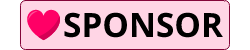1 stable release
| 1.7.0 | Oct 30, 2023 |
|---|
#667 in Testing
15KB
AutomataCI
This is a template git repository equipped with a native built-in
semi-autonomous CI tool known as AutomataCI. It allows one to run a full-force
CI jobs without solely relying on any 3rd-party service providers which makes
the project extremely vulenrable to supply chain threat at least starting from
year 2021-2023 era.
Why It Matters
Some good business reasons why using AutomataCI:
- Starts off with a solid & tested foundation - All the templates and CI jobs are tested and have default configured for immediate software development.
- Avoid being threatend by malicious suppliers - CI it's a nerve system for your product; handle it in-house and natively rather than leaving it nakedly vulnerable for any kind 3rd-party extortions.
- Steadily improvable - AutomataCI itself are designed to be adaptive to market changes, self-improvable, and cater to common use cases.
- Simple and scalable - Only uses
POSIXshell andPowerShellso it works natively without much external installation.
Supported Technologies
- Nim Programming Language
- Go Programming Language
- C Programming Language
- Javascript & Typescript
- Python Programming Language
- Rust Programming Language
- Some Manual MISC stuffs
Deployable Distributions
.debrepo (withapt-get installcapability).opkgrepo (withopkg installcapability - COMING SOON???).rpmrepo (withyum installcapability).flatpakrepo (forflatpak installcapability)OCIcompatible containers (fordocker runorpodman runcapability)PyPirepo (forpip installcapability)- Static Sites (GitHub Pages, Cloudflare Pages)
Homebrewecosystem (forbrew installcapability)Chocolateyecosystem (forchoco installcapability)- GitHub Security Advisory (for CVE management)
3rd-Party CI Integrations
AutomataCI works seamlessly out of the box by integration with:
- GitHub Actions
- GitLab CI (COMING SOON)
Documentations & Specifications
Check out the PDF file inside
automataCI/docs/AutomataCI-Engineering-Specification.pdf.
It's regularly updated from time-to-time between each releases.
How To Use AutomataCI
The entire Git repository is a actually a template repository. Hence, you would
either have to git clone it or download a copy of the latest source codes from
the Release section. Then,
execute the following steps to make sure everything is correct.
Refresh The Git Hooks
Once unpacked, you will need to refresh the git hooks by deleting the hidden
.git directory at the root of the repository and then git init again. A POSIX
Shell command looks as follow:
$ rm -rf .git
$ git init --initial-branch=main
$ git remote add origin <YOUR REMOTE URL>
Update Software License
By default, the presented product license (LICENSE.txt) is using the
AutomataCI license. The goal is to change and update it matching to your product
license.
You should also update all files inside src/licenses matching your own
project. The src/licenses/LICENSE-EN.odt file is a
LibreOffice Writer file. Hence, you're free to
use other document generator product as long as it can produce
src/licenses/LICENSE-EN.pdf for later packaging distribution use.
Update Logo
By default, the presented icons and banners are of AutomataCI inside
src/icons/ directory generated from the materials in
src/icons/principle-canvas using Inkscape
design software. You're free to use other design software as long as it can
generate the required output artifacts.
Once you're done designing your product brand in src/icons/principle-canvas
directory, please generate an optimized and usable graphic artifacts as follow:
src/icons/icon.svg- generic and widely-compatible icon file used everywhere.src/icons/icon-48x48.png- PNG 48x48 icon file used in Linux system's icon and shortcuts.src/icons/icon-128x128.png- PNG 48x48 icon file used in Linux system's icon and shortcuts.src/icons/icon-1200x400.svg- used in README.md or marketing promotion.
Update CODE_OF_CONDUCT.md
If required, please update CODE_OF_CONDUCT.md with your appropriate legal
clauses.
Update CONFIG.toml
By default, AutomataCI is deploying its own CONFIG.toml product data. You
should update it entirely matching your product.
Technological Selections
AutomataCI is capable of running multiple supported technologies in a
repository. For example, you can enable Python technology by defining the
PROJECT_PYTHON directory name (default is srcPYTHON) and Go technology by
defining the PROJECT_GO directory name (default is srcGO) at the same time.
Choose wisely as the multiple tech feature consideration was made solely for
those who wants to use dedicated tech for other purposes (e.g. SCULLY for
static documents generation).
Update Selected Tech's CI Specific Job Recipes
The default source codes directory (src[TECH]) comes with their tech-specific
AutomataCI job recipes inside its src[TECH]/.ci directory. Feel free to
modify them matching your needs using your POSIX Shell and PowerShell knowledge.
Update All Distribution Resource files
All the data resource files in src/{docs,packages,publishers} shall be
updated matching to your product needs. Their specifications are made available
in the automataCI/AutomataCI-Engineering-Specification.pdf documentation.
Update GitHub Integration Configurations
While usually not required, you can update the GitHub integration files inside
.github directory. Notable files are:
.github/ISSUE_TEMPLATES/*- issue templates..github/PULL_REQUEST_TEMPLATE/*- pull request template..github/workflows/*- GitHub Actions workflow recipes..github/FUNDING.yml- GitHub Sponsor button (Refer Spec).
Update README.md
Lastly, please update this README.md file. Currently, it's written for
AutomataCI project. You can remove it and write a new one.
Clean Up Unused Source Directories
AutomataCI supplied a large number of source directories by tech. Once you had
decided your tech, you may remove all the unused source directories
(src[TECH]) and clean up the repository.
Git Commit Initial Setup
At this point, your repo is now ready. Feel free to git commit your
initialization (assuming you're using main as primary branch):
$ git add .
$ git commit -s
... WRITE YOUR COMMIT ...
$ git push -u origin main:main
$ git switch --orphan gh-pages
$ git commit --allow-empty -m "Initial Commit"
$ git push origin gh-pages:gh-pages
$ git checkout main
Operating AutomataCI
To operate AutomataCI, simply execute the ci.cmd help section:
$ ./ci.cmd help
Please try any of the following:
To seek commands' help 🠚 $ ./ci.cmd help
To initialize environment 🠚 $ ./ci.cmd env
To setup the repo for work 🠚 $ ./ci.cmd setup
To prepare the repo 🠚 $ ./ci.cmd prepare
To start a development 🠚 $ ./ci.cmd start
To test the repo 🠚 $ ./ci.cmd test
Like build but only for host 🠚 $ ./ci.cmd materialize
To build the repo 🠚 $ ./ci.cmd build
To notarize the builds 🠚 $ ./ci.cmd notarize
To package the repo product 🠚 $ ./ci.cmd package
To release the repo product 🠚 $ ./ci.cmd release
To stop a development 🠚 $ ./ci.cmd stop
To clean the workspace 🠚 $ ./ci.cmd clean
To purge everything 🠚 $ ./ci.cmd purge
The CI jobs are arranged in a storyline manner from top to bottom. Feel free to execute accordingly.
To Contribute
AutomataCI cannot be made successfully without contributions from (Holloway) Chew, Kean Ho and supports from external folks. If you had been using AutomataCI and wish to contribute back, there are 2 ways to do so:
Financial
To financially support the project, please head over to Holloway's sponorship store here:
A small token purchase would helps a lot.
Craftmanship
If you wish to bring in codes contribution, bug report, and ideas, please feel
free to refer the PDF engineering spec located in the automataCI/ directory.
License
AutomataCI is licensed under OSI compatible Apache 2.0 License