1 unstable release
| 0.1.0 | Jan 29, 2025 |
|---|
#152 in Caching
120KB
571 lines
🔧 Atros - Automation for The Rest Of uS
Automate your tasks with Atros, simply and ergonomically.
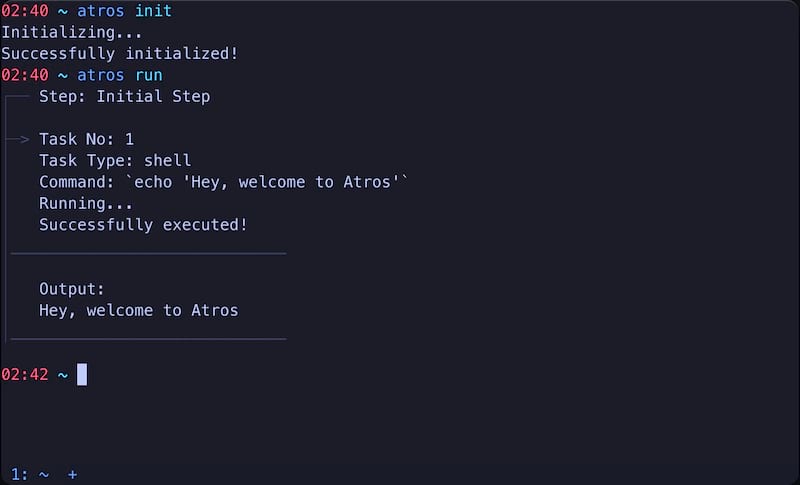
Features
- 🚀 Blazingly Fast: I'm not sure how fast it is, but it's written in 100% Rust btw 😉
- ✅ Easy to Write Tasks: Write your tasks in Typescript easily with in-editor documentation and conditional types
- 💻 Define Cross-platform Tasks: Specify the platform your task will work
- 📥 Cross-platform Install Tasks: Don't worry about installing packages for every system. Just define install tasks, and give a package list to install them
- 💾 Caching: Atros caches your execution results. So you don't have to worry about running a succeeded task twice. This is useful when you have succeeded and failed tasks in a step at the same time
- 🤝 Works With All Javascript Runtimes: Node, Bun, Deno. Doesn't matter, all you guys are welcome. Just have at least one of them installed in your system
Upcoming Features
- 🔑 Store Sensitive Keys Easily: Encrypt, decrypt, and use your keys easily in your tasks
- 🧪 Test Your Tasks: Write tests for your tasks. Tests for install tasks are defined by default, and cross-platform. Run tests to see if your system has everything up and going, or tasks with only failed tests
- </> Run and Test Via Git, Without an Installation: Because sometimes you just wonder if you have a system that's capable of doing things that some guy on the internet's is.
- 🪟 Windows Support: Not promised for a long period of time. But seems like it's the point that the project is headed to
Getting Started
To get started, you need to build Atros from git repository using cargo. Binary files & official cargo binary will be provided in the upcoming releases
cargo install --git https://github.com/kodkafa/atros atros
Warning: Installation will work anyways, but if you haven't added ~/.cargo/bin/ directory to your
PATHvariable, you'll not be able to run atros command.
After the installation is complete, run atros init, and it'll create the initial configurations on ~/.config/atros/
To edit your tasks, go to ~/.config/atros/steps/ Here, you can create and edit your tasks easily. Step structure is easy to understand, you can take a look at the initial step.
Note: It's recommended to create your steps file as
number.ts, to easily run them in order.
Status
Atros is still in its early days, so issues are to be expected. Also, v1.0 has not been released yet, therefore incompatibilities with the new versions should be expected for some functionalities. But Atros is available for use in task automation today, and no big breaking changes are expected for the main functionalities like task definitions. Still, compatibility is not promised ☠️
Contributing
Please refer to the contribution guide.
Dependencies
~1.7–9MB
~84K SLoC