4 releases (2 stable)
| 1.0.1 | Apr 19, 2024 |
|---|---|
| 0.2.0 | Apr 17, 2024 |
| 0.1.0 | Apr 16, 2024 |
#8 in #tablet
110KB
742 lines
Wintab; Lite-ly Rusted
Defines a minimal set of types to get rust working with wintab.
1. Licence
The original wintab headers and documentation are marked with a copyright notice by Wacom. See here and here. The example code provided by Wacom is MIT licensed here
2. Examples
2.1. Using winit and the libloading feature
cargo run --example winit_libloading --features="libloading"
Usage:
- Press
spaceon the keyboard to clear the view. - Only wintab input will cause anything to be drawn. Mouse won't do anything.
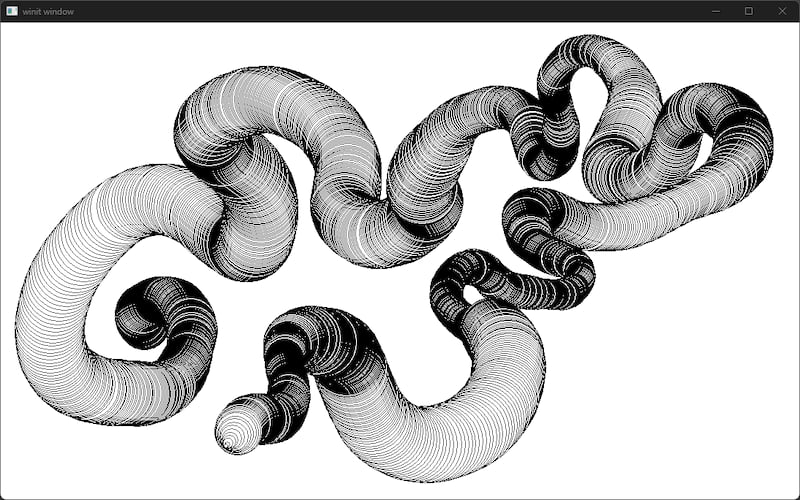
Notes:
-When working in winit, the native wintab events (e.g. WT_PACKET) are
unavailable.
- Luckily
wintabsupports polling methods and keeps a nice timestamped event queue. YOu only need access to thehwndpointer. This is good news as it means it is likely-ish I can get this working inbevy, as long as the plugin lets me have thehwnd:P - The
winitproject is in the process of overhauling how the event loop works. Hopefully they see fit to makelparamandwparamavailable in the new system.
2.2. Using windows and the raw-dylib feature
cargo run --example windows_raw_dylib --features="raw-dylib"
Usage:
- Press
spaceon the keyboard to clear the view. - Only wintab input will cause anything to be drawn. Mouse won't do anything.
Notes:
- links to "Wintab32.dll" at compile time using
#[link(name="Wintab32", kind = "raw-dylib")]- This is nice because it drastically simplifies the use of extern functions in your code
- But it means that it can only be compiled on a windows system with Wintab32.dll installed, and if Wintab32 becomes unavailable then your software will crash instead of being able to launch and deliver a meaningful error message to your user.
- This is probably the way to go for hacky personal projects. I think libloading is the way to go for most other things.
- The call to
SetProcessDpiAwarenessContext(DPI_AWARENESS_CONTEXT_PER_MONITOR_AWARE)is critical to avoid hours of painful debugging scaling problems!
3. Limitations
- Not all foreign functions are ported.
- For example
WTEnableis currently missing but I will probably add it in a future update. WTMgrOpenis missing, but I can't be bothered adding it, because I think it is not needed unless you are writing a config tool for your tablet device, or doing really weird advanced stuff. PRs welcome though.
- For example
libloadingis not necessarily the best option... there are a few others out there. I would like to find a way to support any of them but I am not sure how.- The examples worked for me with my hardware, however I didn't try to strictly
follow all guidance in the docs, so edge cases and other hardware may need
some extra code to properly configure the LOGCONTEXT object.
- For example; I found that the default LOGCONTEXT object was mostly already
configured as needed. The documentation gave me the impression that more
setup steps should be needed; for example manually measuring the size of the
virtual screen and using that to configure the
LOGCONTEXTobject. HOwever I found that the LOGCONTEXT object generally arrives pre-configured correctly, so much of the setup in the examples is possibly redundant. Or perhaps it is worth doing to ensure consistency across different hardware?
- For example; I found that the default LOGCONTEXT object was mostly already
configured as needed. The documentation gave me the impression that more
setup steps should be needed; for example manually measuring the size of the
virtual screen and using that to configure the
4. Alternatives
4.1. bindgen with wintab.h
An alternative to this crate is to use
bindgen and the original wintab.h header
files which are avaliable
here. I did not
have a good time with that approach
- A lot of excess code gets generated
- Missing useful trait definitions
- Coordinates are represented as separate struct fields instead of being packed
into an
XYZstruct - Enums are represented as separate const declarations instead of being a rust
enumor using thebitflagscrate.
4.2. octotablet crate
Please check out the octotablet
project. At the time of writing it is the goal of this crate to be wrapped by
octotablet. Currently octotablet already provides Windows Ink functionality
and support for other platforms.
I did not have good results with windows Ink on my windows 11 machine, and therefore I started work on this crate.
Dependencies
~140MB
~2.5M SLoC