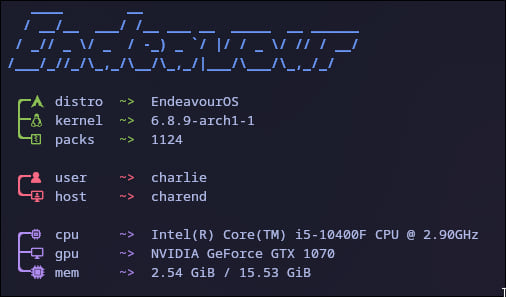41 releases (4 breaking)
| new 0.5.6 | May 10, 2024 |
|---|---|
| 0.5.5 | May 9, 2024 |
| 0.4.5 | Apr 12, 2024 |
| 0.3.9 | Apr 10, 2024 |
| 0.1.8 | Mar 24, 2024 |
#27 in Command line utilities
951 downloads per month
52KB
1K
SLoC
Rsftch
Screenshots

Ascii supported distros
- Arch Linux
- Debian
- Fedora
- Endeavour OS
- Void Linux
- Ubuntu
- *Suse
- Raspbian
- Linux Mint
- MX Linux
- Gentoo
- Funtoo
- Slackware
- NixOS
- Kali Linux
- CachyOS
- FreeBSD
- NetBSD
Others won't have a custom title, only "Rsftch"
Supported package managers
- xbps
- dnf
- dpkg
- rpm
- apt
- pacman
- emerge
- yum
- zypper
- apk
- pkg
* Some might not work, and if they don't, please file an issue.
Dependencies
pciutilsxrandr- Any nerdfont
Installation
Cargo (recommended)
cargo install rsftch
Source
git clone https://github.com/charklie/rsftch.git`
cd rsftch
cargo install --path .
NetBSD
If you're on NetBSD or, any supported pkgsrc platform, a pre-compiled binary is available from the official repositories.
To install it, simply run:
pkgin install rsftch
Or, if you prefer to build it from source:
cd /usr/pkgsrc/sysutils/rsftch
make install
DEB file
There is an .deb file availible in the releases section, for Arch and Debian / Ubuntu users.
Binary
If you don't have cargo installed you can download the binary and move it directly to your /usr/bin, although this is very unsafe and should never be done.
Configuration
Info:
The info configuration should be located at ~/.config/rsftch/info.json, and it could look something like this;
{
"info1": [ "os", "kernel", "packs" ],
"info2": [ "user", "host" ],
"info3": [ "cpu", "gpu", "mem" ]
}
Each info(number) is the section. This is a very simple example but all the options are as follows:
- os / distro
- host / hostname
- shell
- kernel
- packs / packages
- user / username
- term / terminal
- de / dewm / wm
- cpu / processor
- gpu / graphics
- mem / memory
- uptime
- res / display / resolution
Colors
The color configuration should be located at ~/.config/rsftch/colors.json, and it could look something like this:
{
"colors": {
"color0": "blue",
"color1": "red",
"color2": "green",
"color3": "yellow"
}
}
Other available colors are as follows:
- green
- red
- purple / magenta
- yellow
- blue
- black
- white
The number followed by "color" means:
color0: Ascii text on topcolor1: First info sectioncolor2: Second info sectioncolor3: Last info section
Common issues
Running rsftch in terminal doesn't work (command not found)
Solution: (If you installed with cargo) Add ~/.cargo/bin/ to PATH, how varies from shell to shell, here are some popular ones:
Bash / Zsh:
echo "PATH=\$PATH:~/.cargo/bin/" >> (.bashrc / .zshrc path)
Fish:
set -U fish_user_paths ~/.cargo/bin/ $fish_user_paths
Nushell:
let-env PATH = ($env.PATH | prepend $"($env.HOME)/.cargo/bin")
Elvish:
set paths = [~/.cargo/bin/ $@paths]
If none of these work, or you are unsure how to do this in your shell, consider moving the binary to /usr/bin, example command:
sudo mv ~/.cargo/bin/rsftch /usr/bin
Other issues
File an issue.
Usage
Usage: rsftch [OPTION...] [OVERRIDE] [MARGIN] [CONFIG FILE(s)]
-h, --help, --usage Bring up this menu
-o, --override Overrides distribution, affects ASCII and "distro" info.
-m, --margin Add margin to the info sections, default 1.
-c, --color-config Specify another color config file, to be used instead of the default one.
-i, --info-config Specify another info config file, to be used instead of the default one.
--ignore-color-config Ignores the custom color config and uses the default one.
--ignore-info-config Ignores the custom info config and uses the default one.
--ignore-config Ignores both configs and uses the default ones.
--info Only prints the value of the following arguments info, for example
"rsftch --info distro" would output: "EndeavourOS"
Info config is located at: ~/.config/rsftch/info.json
Color config is located at: ~/.config/rsftch/colors.json
Time comparison
- Rsftch: 22.93 milliseconds
- Neofetch: 284.03 milliseconds
- Screenfetch: 832.59 milliseconds
NOTE: Timing varies heavily depending on e.g. what package manager your distro uses, these times are from my system. (arch + pacman)
Compatability
Currently Rsftch only works on GNU/Linux, (most) BSD distributions and (probably) Mac OS.
Note
(If) You're wondering why I didn't use clap for command-line argument parsing, I've personally found it slow, and if I do get it to be somewhat fast, its too easy and first rsftch was meant to be a project for me to learn rust so I tried to complicate (some) things and making them in pure rust instead of using a crate to do it for me.
Contribrutions
All PRs or just an issue recommending an issue is always welcome. Keep in mind that I've only been programming in Rust for circa 2 months, so don't be harsh.
Thanks
Thank you to:
- @siris for helping me with speeding up everything massively and packaging rsftch for Funtoo Linux.
- @0323pin for packaging rsftch on pkgsrc and uploading it to beucismis/awesome-fetch.
Todo
- Configuration via JSON
- Version command
- Automatic ASCII generation
- Add TOML / JSONC support
- Add support for more info sections (?)
Dependencies
~3–37MB
~514K SLoC