6 releases
| 0.1.7 | Nov 22, 2023 |
|---|---|
| 0.1.6 | Aug 18, 2023 |
| 0.1.2 | Jul 31, 2023 |
#1605 in Command line utilities
39KB
985 lines
lla - The Elegant ls Alternative
Overview
lla (Lightweight ls Alternative) is an elegant and efficient command-line utility written in Rust, designed to be a fast and minimalistic replacement for the classic "ls" command. Say goodbye to cluttered outputs and embrace a refreshing listing experience with lla. Whether you're dealing with small directories or vast file landscapes, lla delivers lightning-fast performance with its minimalist design.
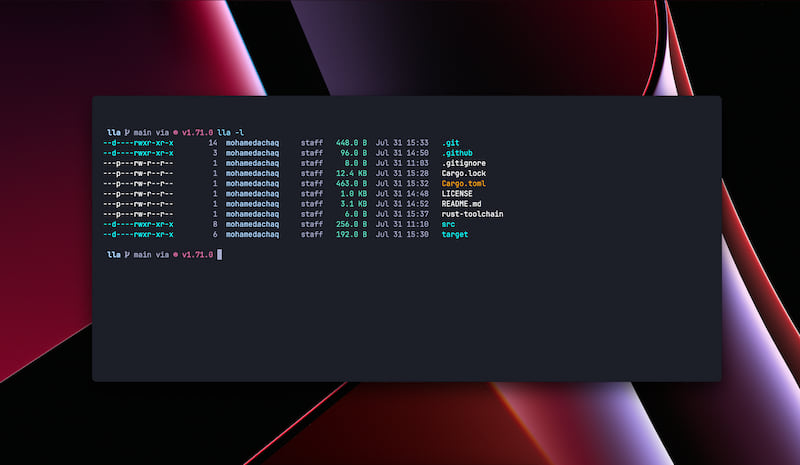
Features
-
Simplicity & Speed:
llais crafted to be lightweight and lightning-fast, offering a sleek, no-nonsense listing experience. -
Long Format: Get detailed file information with the
-lflag, displaying essential details for each file. -
Sorting Options: Sort files by name, size, or date with ease using the
-sflag. -
Filtering Flexibility: Filter files by extension or pattern using the
-fflag, with support for dot (.) prefix for extensions. -
Recursive Exploration: Effortlessly explore subdirectories with recursive listing, enabled by the
-rflag. -
Custom Depth: Control recursion with precision by setting the maximum depth using the
-doption.
Installation
lla can be easily installed using Cargo, the package manager for Rust.
-
Install Rust: Make sure you have Rust installed on your system. If not, install Rust.
-
Install
lla: Open your terminal and run the following command to installllausing Cargo:
cargo install lla
- Ready to Use: Once the installation is complete, you can start using
llaimmediately. Simply typellain your terminal, and let the magic begin!
NetBSD
On NetBSD, a pre-compiled binary is available from the official repositories. To install it, simply run:
pkgin install lla
Usage
lla [FLAGS] [OPTIONS] [DIRECTORY]
Flags
-
-l,--long: Utilize the long listing format, providing detailed information for each file. -
-r,--recursive: Explore subdirectories recursively. -
-g,--git: Show git status of files.
Options
-
-s,--sort [SORT_BY]: Sort files by name, size, or date. Values for SORT_BY: "name", "size", or "date". -
-f,--filter [FILTER_BY]: Filter files by extension or pattern. Dot (.) prefix for extension filtering. -
-d,--depth [DEPTH]: Set the maximum depth of recursion when using recursive mode. -
-h,--help: Prints help information. -
-V,--version: Prints version information.
Arguments
DIRECTORY: The directory to list. Default is the current directory.
Examples
- List files and directories in the current directory:
lla
- List files and directories in a specific directory:
lla /path/to/directory
- Use the long listing format:
lla -l
- Sort files by size:
lla -s size
- Filter files by extension:
lla -f .txt
- Explore subdirectories recursively with a depth limit:
lla -r -d 3
- Combine flags and options:
lla -l -r -s size -f .txt -d 3
# or
lla -lrs size -f .txt -d 3
Contributing
lla is an open-source project that warmly welcomes contributions from the community. If you encounter any issues or have exciting ideas for improvements, don't hesitate to submit a pull request or open an issue.
License
This project is licensed under the MIT License, allowing you to use, modify, and distribute it freely. Embrace the elegance of lla, the perfect replacement for the traditional "ls" command.
Dependencies
~15MB
~319K SLoC