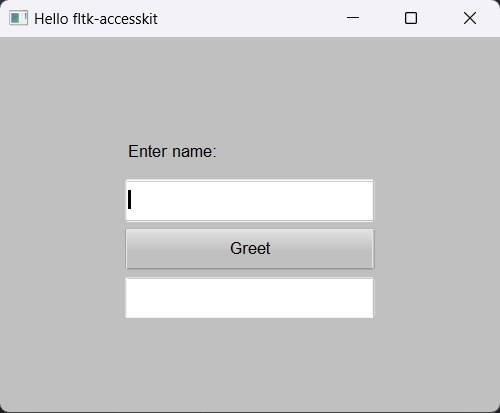4 releases
| 0.1.3 | Jun 14, 2023 |
|---|---|
| 0.1.2 | Jun 11, 2023 |
| 0.1.1 | Jun 8, 2023 |
| 0.1.0 | Jun 6, 2023 |
#1233 in GUI
27 downloads per month
34KB
753 lines
fltk-accesskit
fltk-accesskit is an fltk accesskit adapter made to work with the fltk gui crate.
Example code:
#![windows_subsystem = "windows"]
use fltk::{prelude::*, *};
use fltk_accesskit::{AccessibilityContext, AccessibleApp};
fn main() {
let a = app::App::default().with_scheme(app::Scheme::Oxy);
let mut w = window::Window::default()
.with_size(400, 300)
.with_label("Hello fltk-accesskit");
let col = group::Flex::default()
.with_size(200, 100)
.center_of_parent()
.column();
let inp = input::Input::default().with_id("inp").with_label("Enter name:");
let mut btn = button::Button::default().with_label("Greet");
let out = output::Output::default().with_id("out");
col.end();
w.end();
w.make_resizable(true);
w.show();
btn.set_callback(btn_callback);
let ac = AccessibilityContext::new(
w,
vec![Box::new(inp), Box::new(btn), Box::new(out)],
);
a.run_with_accessibility(ac).unwrap();
}
fn btn_callback(_btn: &mut button::Button) {
let inp: input::Input = app::widget_from_id("inp").unwrap();
let mut out: output::Output = app::widget_from_id("out").unwrap();
let name = inp.value();
if name.is_empty() {
return;
}
out.set_value(&format!("Hello {}", name));
}
To use fltk-accesskit, add fltk-accesskit to your Cargo.toml:
[dependencies]
fltk = "1.4"
fltk-accesskit = "0.1.0"
Dependencies
~13–47MB
~772K SLoC